Our design team has put together these best practices to help you analyze your conversion funnel: from your onboarding stage (getting users comfortable with your product) to the account connection stage (when users have successfully used the Belvo widget to connect their financial account).
We've spent hours and hours researching, interviewing, and collating the most optimal experience for users. By following and evaluating the topics, you'll be on the right track to unlocking the full potential of Open Finance in Latin America.
Please make sure you share with design@belvo.com any thoughts about the following pages or through the following form 🔗.
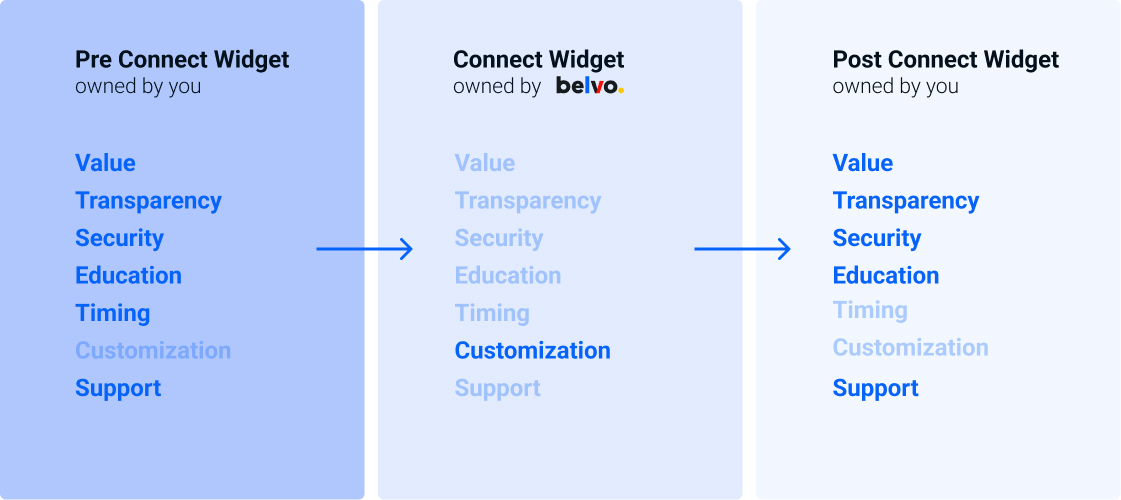
Users need to know the value behind why they should do something, like using your product. That’s why it's important to consider whether you have effectively communicated the benefits of your product in comparison to your competitors. When users understand your product's impact on their everyday life, they’re much more likely to convert!
Do you explicitly state the benefits your users will have by using your product? Make sure to compare your product with a competitor to really highlight your value in comparison.
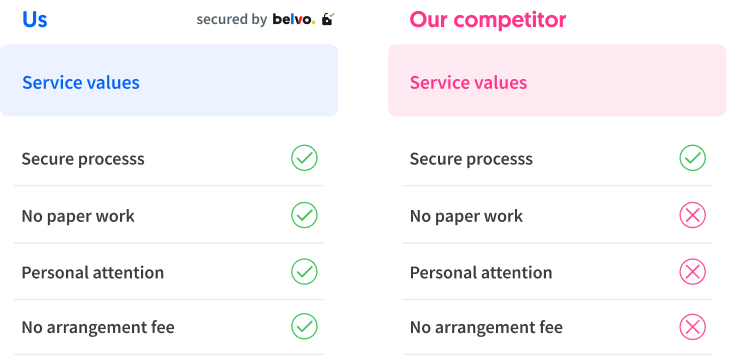
Do you build interest in your product along your onboarding funnel? Here, think about how you’re able to measure this. Use a combination of qualitative and quantitative research to ensure that your users are extremely motivated to try your product by the end of your funnel.
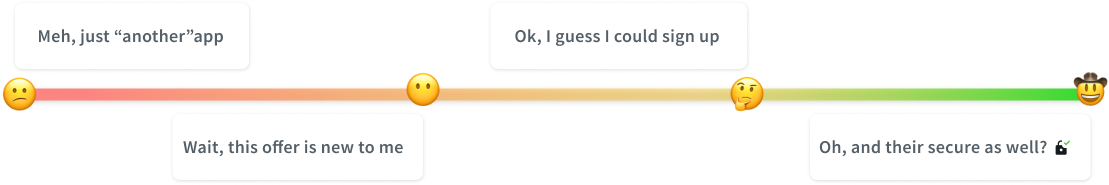
Suppose you also provide people with a way of manually adding required information to use your product. How have you explained the benefits of automatically connecting their account compared to the manual way? The idea here is to redirect as many people as possible into the Belvo connect flow.
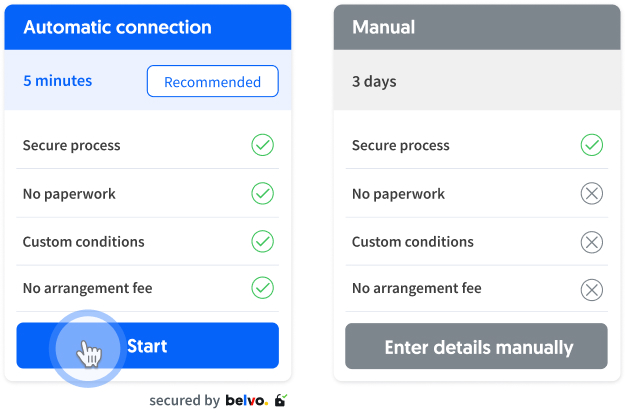
Offering users to enter their banking credentials in a new application is a massive disruption and can make them feel uneasy if it’s not clear why it’s beneficial for them. So, it’s extremely important that you are clear and transparent about the reason, process, the information you’ll use, and how this will provide a better service to them in the end.
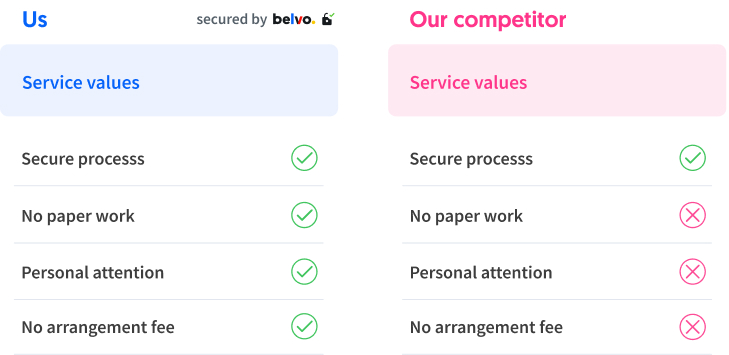
Do you explain the flow and what will happen once the user connects their account? Clear about the process and where they will be redirected after providing their credentials provides users with peace of mind.
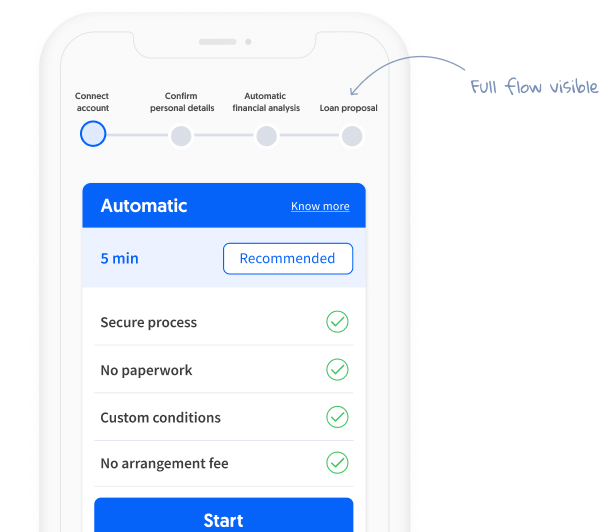
Do you explain why they should connect their account? Make sure to underline why you decided to use a solution like Belvo’s to link their bank account to your product.
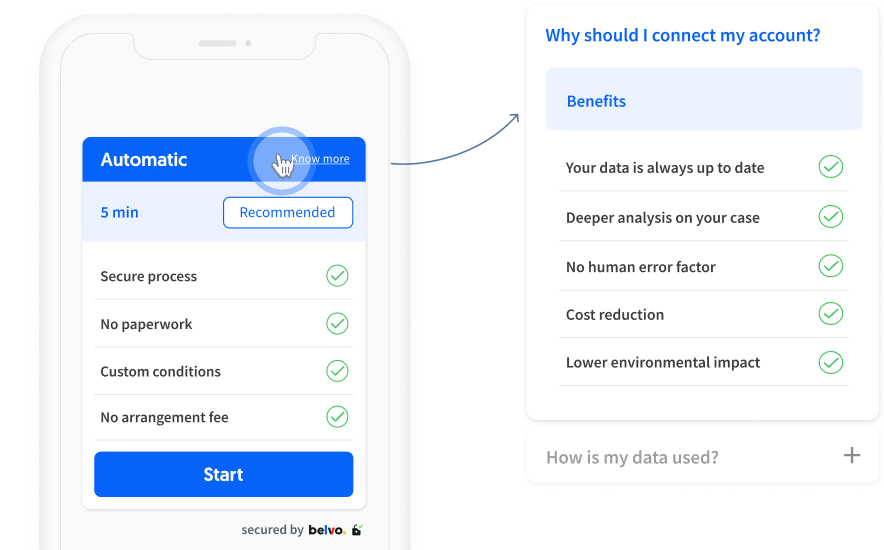
Do you clearly explain what information you’ll be using and why? When users understand that you can only read their financial data and have a clear idea of what data you want, they tend to feel much calmer.
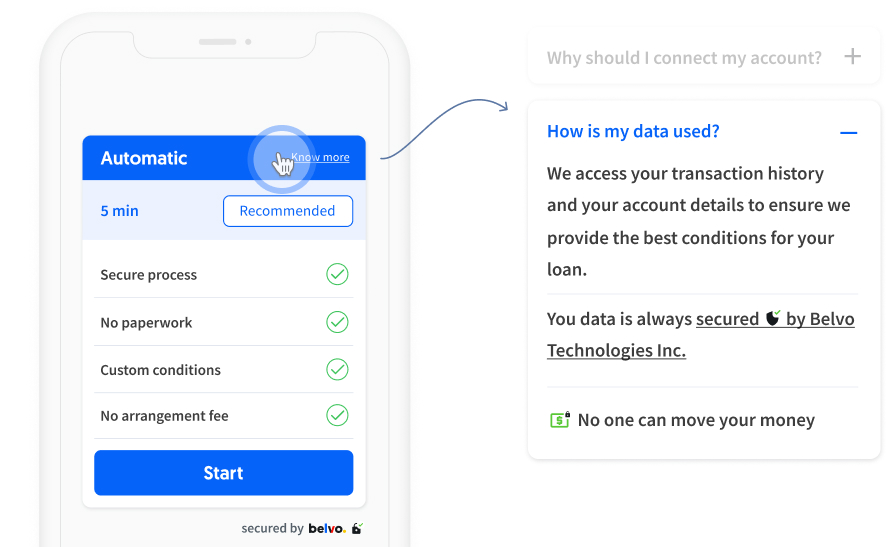
When you think about entering your banking credentials in an application, there are times when you feel confident (due to the brand name or the provider they use) and times when you don’t (because it feels like they might leak your data). The best way to combat this is to promote the fact that the process they are about to go through is in one of the most secure environments possible (ISO 27001) and is highly regulated.
Do you use visuals that reinforce a sense of security? Any image or icon that your users associate with security (such as a lock or a gate) will make them relate the flow with a protected environment.
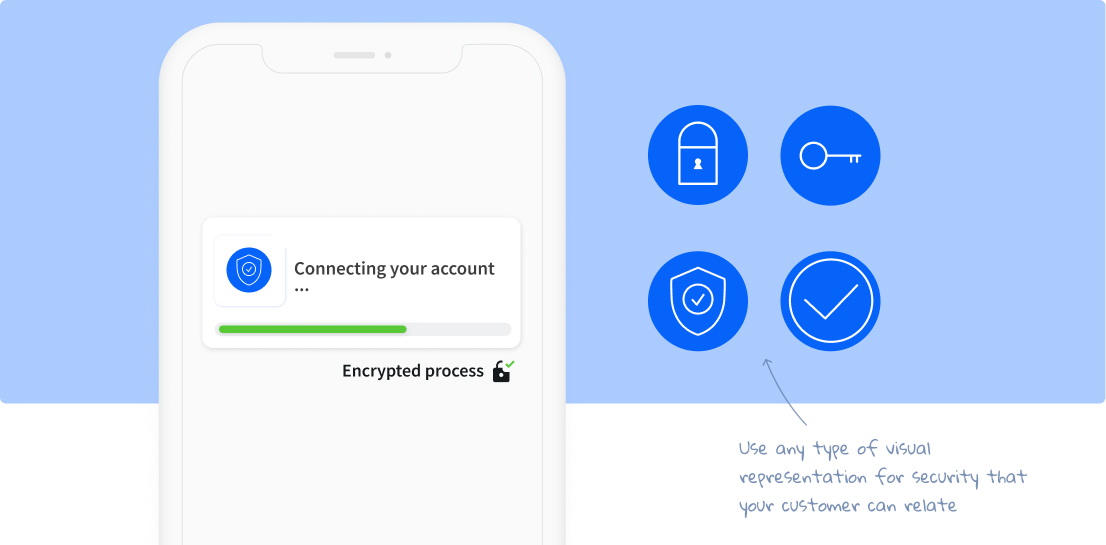
Do you explain that Belvo is a highly-regulated entity operating under the strictest security standards? You can even provide a link to Belvo’s Security at Belvo article.
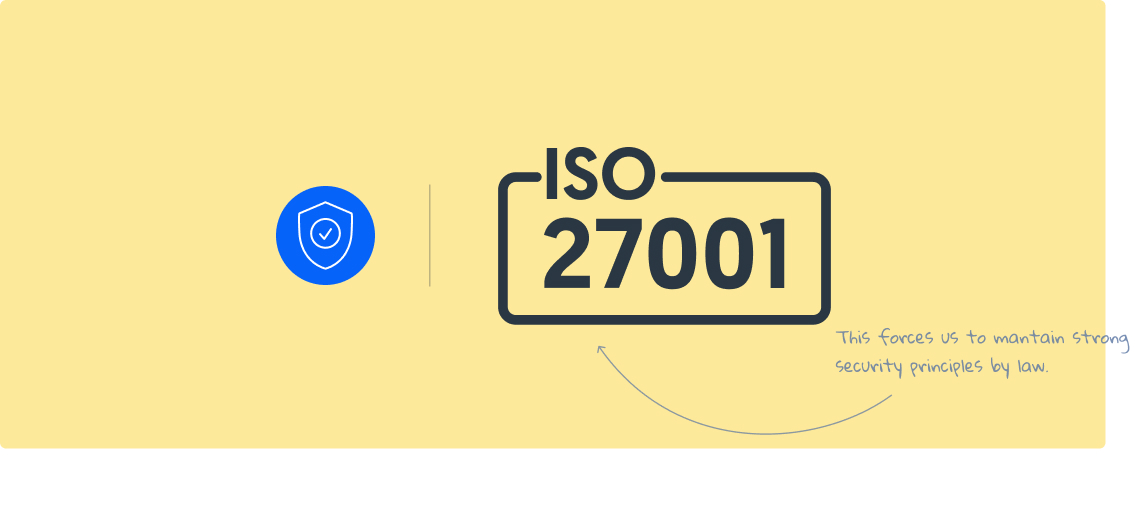
Do you use the proper, and clear, terminology to leverage the sense of security? Users need guarantees that no one will be able to do anything to their accounts. You should definitely underline that Belvo encrypts the entire process and has mechanisms in place that only allow people to read data: only the user themselves can ever move money around.
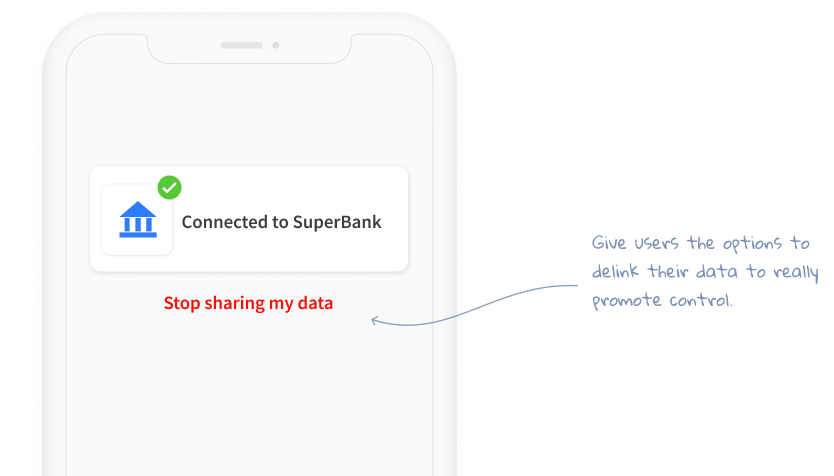
A common question we hear from users is: “Why do I need to provide my banking credentials? Why do you need them?”. This is mostly because users don’t understand the power of data and how it can help their lives. Take a step or two in your funnel to focus on educating your users that they, the data owners, can leverage it to extract value that will ultimately help them gain wealth.
Explain what Open Finance is and how people benefit from it.
It allows free circulation of data to democratizes financial services, allowing them to unlock possibilities quicker and safer than before. Here is a visual representation that will help you communicate Open Finance:
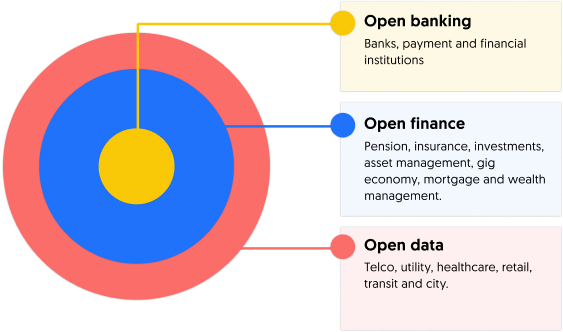
Do you inform your users that they are in power of their data and that they are free to use it to extract as much value as they want from it thanks to Open Finance?
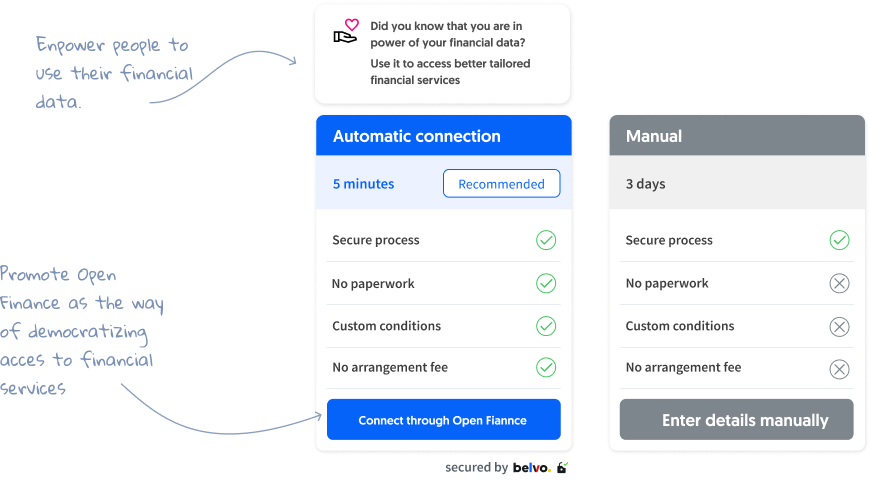
- Hi, I’m Dave! Can I see your bank card?
- Thanks for providing your email address and signing up. Now give us your banking credentials!
If you were ever to come across a situation like that, you’d probably run in the opposite direction, right?
That’s because promoting trust (especially with banking data) takes time and finesse. When you jump straight to the end, your users will feel apprehensive and will be less likely to continue. Our advice? Think of the perfect moment, not from your product perspective but from the user’s perspective, to ask your users to input their credentials. This moment should be when the user feels reassured that it’s secure, they understand the benefits of adding their information, they understand your product, and how their information will be used
Did you add the Belvo widget “connection” step at the end of your funnel?
By the end of your funnel, your users should feel at ease that you’re transparent with how their data will be used in your product, that it’s extremely secure, and that the value your product provides will positively impact their life.
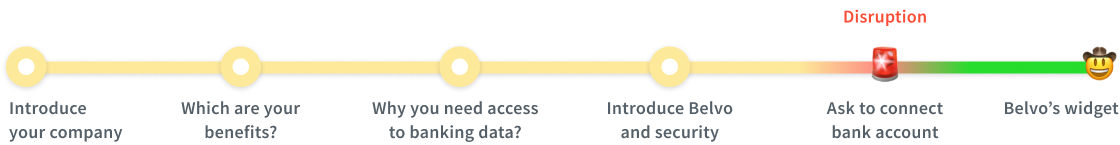
Even though the Belvo widget is the best (and safest) way to retrieve data, users often like to see an option to upload data manually when trying out a product. It gives them a sense of “nothing bad will happen if I do it manually for now”.
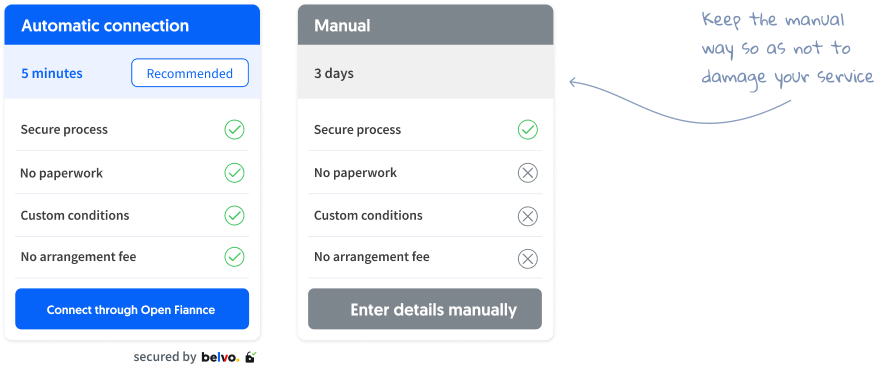
If they select the optional method, have you added an opt-out message that informs users of the benefits if they use the Belvo widget instead?
If they select the optional method and make it past the opt-out message, do you give your users a way to get back to the Belvo widget method quickly?
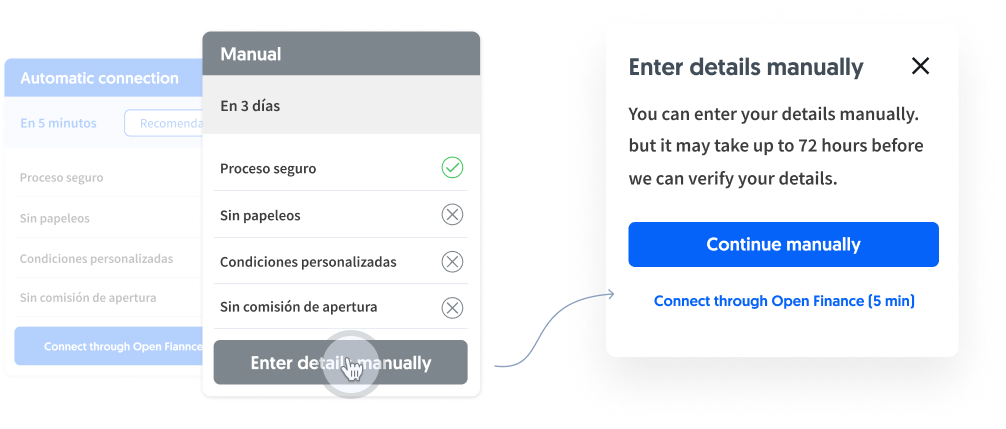
Every service uses the channels that better help them to communicate features and improvements. Don’t hesitate to use them to retarget customers that left the connection funnel unfinished. Push notifications, banners or email campaigns are some of the channels that can help you convert.
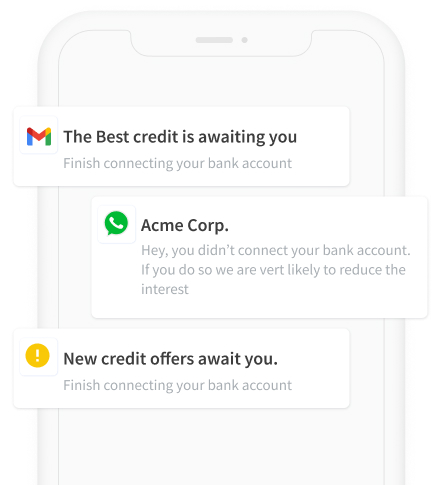
You’ve figured out the perfect timing to get the user to enter their credentials. Perfect! They open the widget and then: oh, this is weird, they don’t see your product name anymore! Is this still the same flow?
Even though you’re using Belvo’s widget to connect accounts, there’s still plenty you can do to promote trust, just by modifying a couple of parameters in the widget to make the transition between your product and Belvo as seamless as possible.
- Have you uploaded your company logo?
- Have you added your company name?
- Have you added a company benefit and benefit loss?
- If you are going to be the Data Controller: Have you added your Privacy Policy?
- Have you activated the Exit Survey to understand what your users think about the connection mode?
- Have you activated the extended Exit Survey that allows you to gather user emails and contact them for further information?
- Did you know that you can initialize the widget in a particular institution
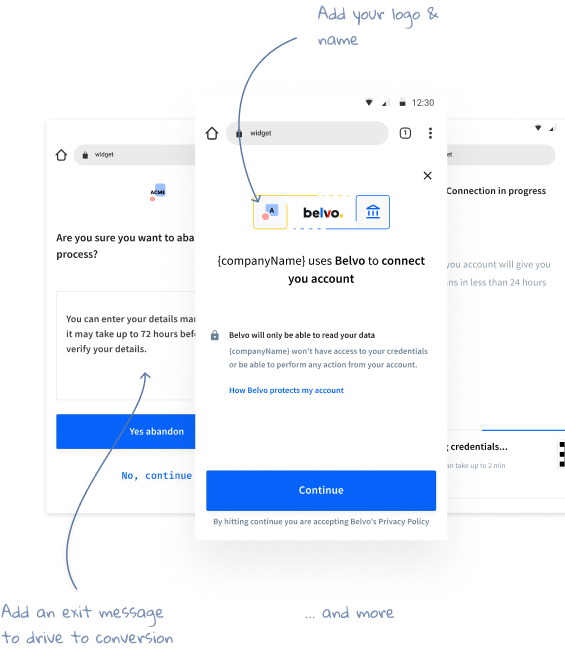
Finally, you need a way for your users to read up more about your product and offer them a way to contact your team in case they have any doubts.
Do you have a section in your FAQ that helps users differentiate between your product and Belvo?
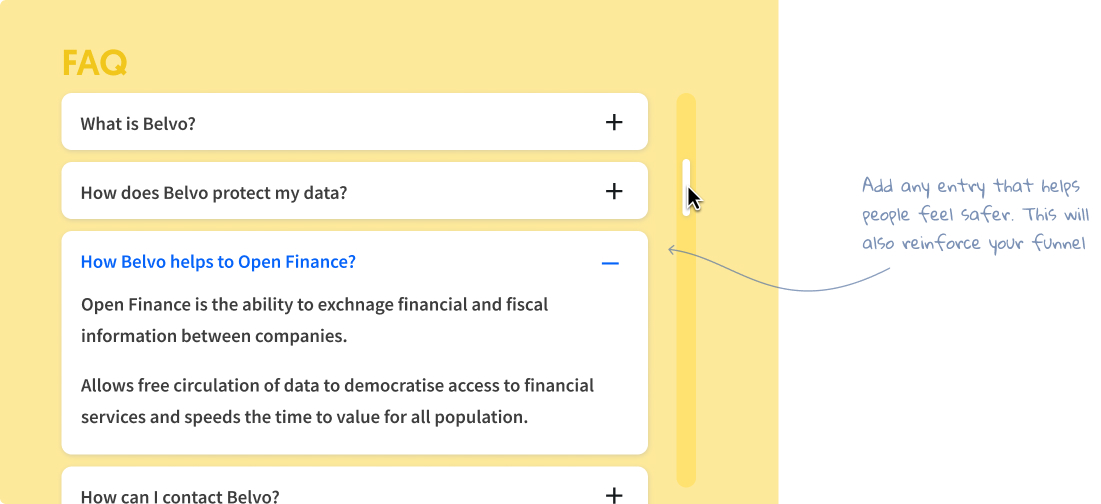
Do you have a standardized feedback form for your team that you can also send to Belvo?
By having a standard form, your team will always know where to look for qualitative and quantitative data regarding your funnel. Additionally, by including information regarding the Belvo widget and sharing it with Belvo, we can help analyze, debug, and improve your funnel.
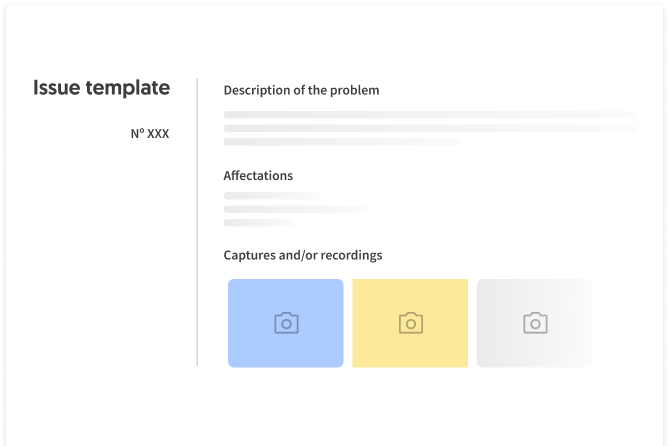
Did you know that you can ask Belvo for a detailed analysis of your customer’s behavior within the Connect Widget? This will help you create better tests on your end to improve conversion.
