Payments Webhooks (Brazil)
A webhook is a web callback that Belvo uses to send notifications about a specific link.
This article is about webhooks for our Payment Initiation solution. For information regarding our Aggregation and Enrichment webhooks, check out this article
Set up webhooks
To set up a new webhook:
In your Belvo dashboard, go to the payment webhooks section.
In the Payments Webhooks tab, click +New webhook.
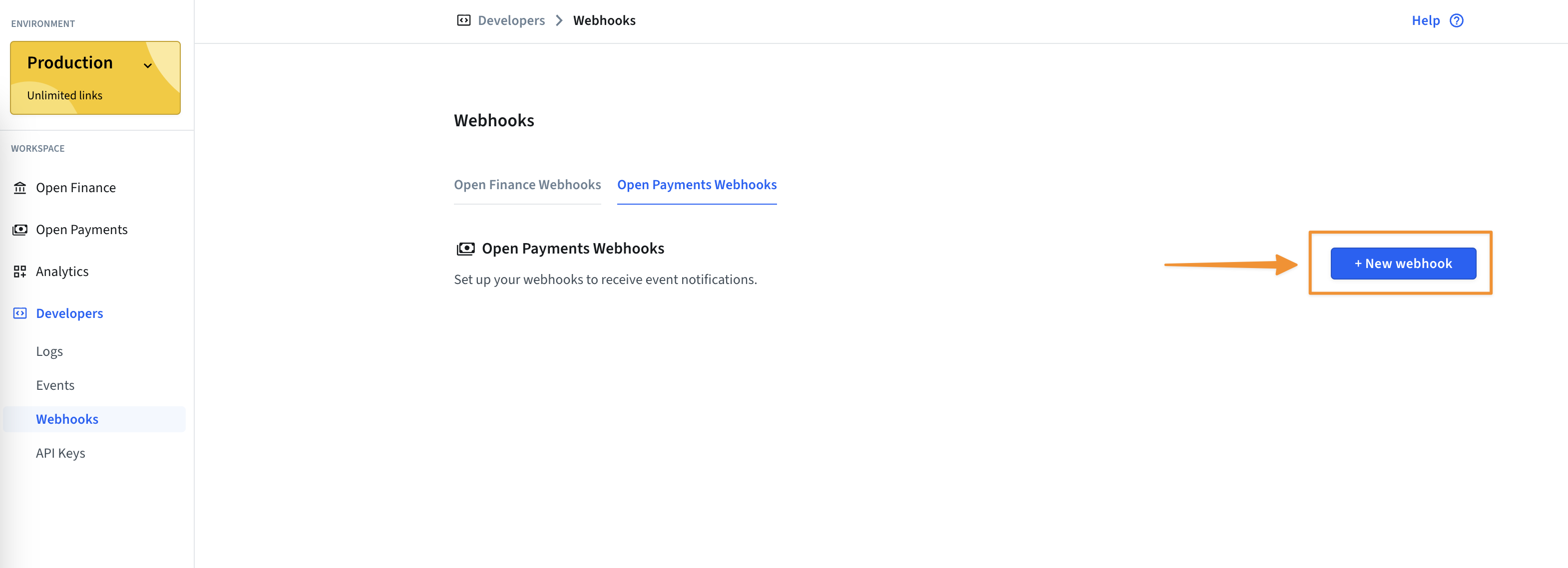
Fill in the New webhook form with the required information.
- URL: the URL to receive the webhook notifications.
- Authorization: an optional bearer token to use if your URL is protected.
Click Create webhook.
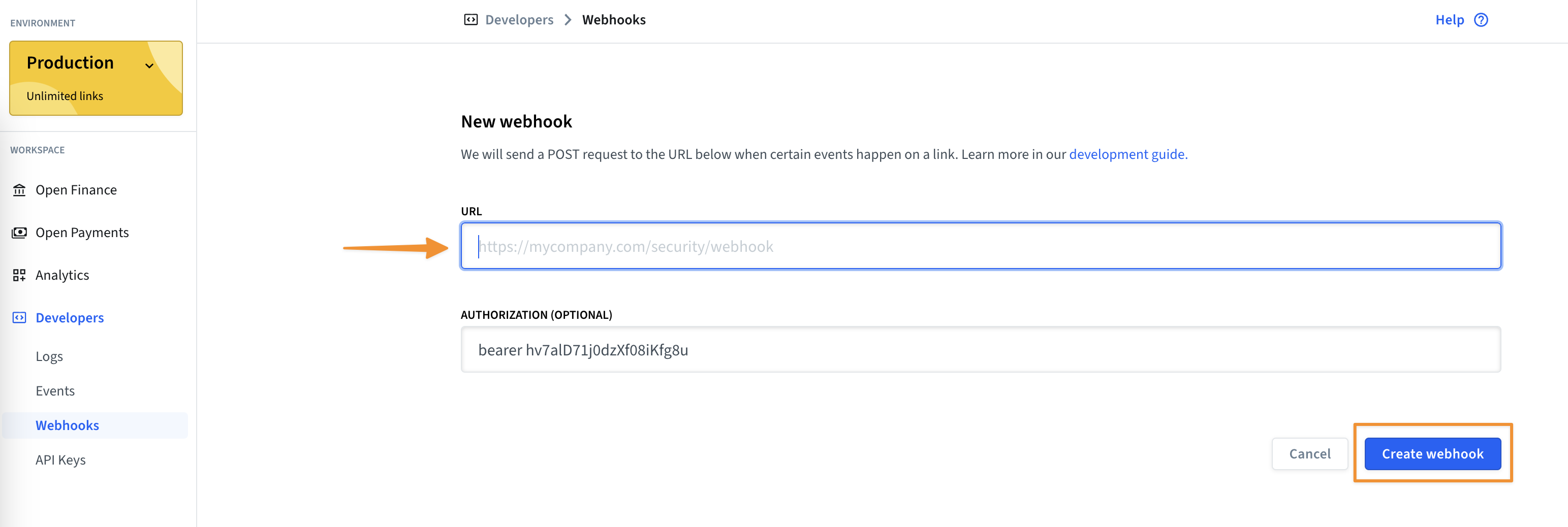
Webhook types
All webhook events come with a core payload (as described in the code example below).
{
"webhook_id": "3b9a69f7-0f0a-455b-832d-49ad6fd4905c",
"webhook_type": "PAYMENT_INTENTS",
"webhook_code": "STATUS_UPDATE",
"object_id": "d2e40773-19f6-48d1-93c3-3590ec0c74df",
"external_id": "c3c51aaf-aaa3-400c-926d-87ab62e195fd",
"data": {
"status": "FAILED",
"metadata": {"internal_reference_id": "GGq12345w2"},
"failure_code": "consent_expired",
"failure_message": "The payment consent was not accepted in time.",
"end_to_end_id": "E432158152024081610416f2b595b056",
}
}| Parameter | Required | Type | Description | Example |
|---|---|---|---|---|
webhook_id | true | string | The Belvo webhook ID. | aadf41a1fc8e4f79a49f7f04027ac999 |
webhook_type | true | string | The resource that this webhook relates to. | CHARGES |
webhook_code | true | string | The event that triggered the webhook. | STATUS_UPDATE |
object_id | true | string | The ID of the object this webhook relates to. | d2e40773-19f6-48d1-93c3-3590ec0c74df |
external_id | true | string | The unique identifier you provided when creating the object. For charges and transactions, this field will always return null. | c3c51aaf-aaa3-400c-926d-87ab62e195fd |
data | true | object | An object containing specific data about the event. The fields returned in this object depend on the webhook_type and webhook_code. | See following rows. |
data.status | false | string | The status of the charge or payment intent. | FAILED |
data.failure_code | false | string | In the case that the charge or payment intent failed, a unique code for the error. | consent_expired |
data.failure_message | false | string | In the case that the charge or payment intent failed, a human-readable description of the error. | The payment consent was not accepted in time. |
data.end_to_end_id | false | string | The ID of the payment in Brazil's payment system. | E432158152024081610416f2b595b056 |
data.metadata | false | object | If you provided any information in the metadata object when creating your payment, it is included in the webhook body. | { "internal_reference_id": "GGq12345w2" } |
For information about the data specific to a given webhook, click on the webhook type in the table below.
| Type | Event | Sent whenever... |
|---|---|---|
| CHARGES | STATUS_UPDATE | There is an update to the status of a payment intent |
| PAYMENT_INTENTS | STATUS_UPDATE | There is an update on the status of a payment intent. |
| TRANSACTIONS | OBJECT_CREATED | There is a new transaction created. |
Webhook outbound IP addresses
You can receive webhook events from the following IP addresses:
3.130.254.4618.220.61.18618.223.45.212
We highly recommend you whitelist these IP addresses so that you can receive webhook events.
Client-side webhook response best practice
We highly recommend that once you receive a webhook you reply to Belvo with a 2XX status code within five seconds to confirm that you have received the webhook. Otherwise, our API will retry the request.
Webhook retry policy
If our system does not receive 2XX status code, it automatically tries to send the request again. This retry process will happen up to three times, with each attempt spaced 60 seconds apart. For example, if the first attempt fails, our system waits for 60 seconds before trying again and will continue this pattern until it either receives a successful response or reaches the maximum of three retries.
slug: "ofpi-webhooks"
Charges
STATUS_UPDATE
You'll receive a webhook event whenever the status of a charge is updated to:
| Event | Sent when |
|---|---|
SCHEDULED | The charge is 'paused' until the scheduled payment date. |
SUCCEEDED | The charge has been confirmed and processed by the open finance network. |
FAILED | The user hasn't provided consent for the payment, or there has been a general error in the open finance network. |
CANCELED | The scheduled charge was canceled. |
{
"webhook_id": "3b9a69f7-0f0a-455b-832d-49ad6fd4905c",
"webhook_type": "CHARGES",
"webhook_code": "STATUS_UPDATE",
"object_id": "d2e40773-19f6-48d1-93c3-3590ec0c74df",
"external_id": null,
"data": {
"status": "SUCCEEDED", // The status of the charge.
"metadata": {"internal_reference_id": "GGq12345w2"},
"failure_code": null,
"failure_message": null,
"end_to_end_id": "E432158152024081610416f2b595b056",
},
}{
"webhook_id": "3b9a69f7-0f0a-455b-832d-49ad6fd4905c",
"webhook_type": "CHARGES",
"webhook_code": "STATUS_UPDATE",
"object_id": "d2e40773-19f6-48d1-93c3-3590ec0c74df",
"external_id": null,
"data": {
"status": "FAILED",
"metadata": {"internal_reference_id": "GGq12345w2"},
"failure_code": "consent_expired",
"failure_message": "The payment consent was not accepted in time.",
"end_to_end_id": "E432158152024081610416f2b595b056"
}
}Failure codes and messages
Below is a list of failure_codes and failure_messages that you can receive in a Charges webhook when a charge fails:
| Code | Message | When it can occur |
|---|---|---|
AMOUNT_OVER_LIMIT | The payment amount or the number of payments exceeds the limits set by the institution. | Status Update |
AUTHORIZATION_EXPIRED | The authorization time has expired. | Status Update |
CONSENT_PENDING_AUTHORIZATION | Consent pending authorization from multiple levels (status 'PARTIALLY_ACCEPTED')." | Status Update |
HOLDER_INFRASTRUCTURE_FAILURE | There was a failure in the infrastructure of the account holder. | Status Update |
ICP_INFRASTRUCTURE_FAILURE | There was a failure in the ICP (Infraestrutura de Chaves Públicas) infrastructure.") | Status Update |
INSUFFICIENT_FUNDS | The account has insufficient funds to make the payment. | Status Update |
INVALID_CHARGE | The charge is invalid or incorrect. | Status Update |
INVALID_PAYMENT_DETAIL | The payment details provided are invalid. | Status Update |
NOT_INFORMED | No error reason was provided by the institution. | On Creation |
PAYMENT_CONSENT_MISMATCH | The payment details do not match the consent provided. | On Creation |
PAYMENT_REFUSED_BY_HOLDER | The payment was refused by the account holder. | On Creation, Status Update |
PAYMENT_REFUSED_BY_SPI | The payment was refused by the SPI (Sistema de Pagamentos Instantâneos). | Status Update |
PAYMENT_SCHEDULING_FAILURE | There was a failure in scheduling the payment. | Status Update |
RECEIVING_PSP_INFRASTRUCTURE_FAILURE | There was a failure in the infrastructure of the receiving PSP (Payment Service Provider). | Status Update |
SAME_ORIGIN_DESTINATION_ACCOUNTS | The origin and destination accounts are the same. | Status Update |
SPI_INFRASTRUCTURE_FAILURE | There was a failure in the SPI infrastructure. | Status Update |
SPI_REJECTED_PAYMENT | Payment rejected in the Instant Payment System (SPI). | Status Update |
USER_REJECTED | The user rejected the authorization of the consent. | Status Update |
Customers
OBJECT_CREATED
Whenever there is a new customer created by the Belvo application (that is, when the customer is created asynchronously and not as a result of a direct POST call), you will receive the following webhook:
{
"webhook_id": "3b9a69f7-0f0a-455b-832d-49ad6fd4905c",
"webhook_type": "CUSTOMERS",
"webhook_code": "OBJECT_CREATED",
"object_id": "7d01c4cf-57ed-4ed9-b109-a5bfb2d8c42b",
"external_id": "c3c51aaf-aaa3-400c-926d-87ab62e195fd",
"data": null
}Once you receive the notification, you can get details on the customer by making the following request:
curl --request GET 'https://api.belvo.com/payments/br/customers/{id}/' \
-u [Secret Key ID]:[Secret Key PASSWORD]Where:
idis theobject_idof the customer (which you receive in the webhook event).
Enrollments
STATUS_UPDATE
You'll receive a webhook event whenever the status of a enrollment is updated to:
| Event | Sent when |
|---|---|
PENDING | The enrollment is awaiting biometric details to be sent through. |
SUCCEEDED | The enrollment was accepted by the institution. |
FAILED | The enrollment was rejected by the institution. |
{
"webhook_id": "9f91116b-bfe1-45f2-8ae3-aa604161c4aa",
"webhook_type": "ENROLLMENTS",
"webhook_code": "STATUS_UPDATE",
"object_id": "06a51b80-708d-49c9-8620-7b0fd2fbc548",
"external_id": "c3c51aaf-aaa3-400c-926d-87ab62e195fd",
"data": {
"status": "PENDING",
"metadata": null,
"details": { "status": "AWAITING_ENROLLMENT" }
}
}
{
"webhook_id": "9f91116b-bfe1-45f2-8ae3-aa604161c4aa",
"webhook_type": "ENROLLMENTS",
"webhook_code": "STATUS_UPDATE",
"object_id": "e64de9d0-0045-49ad-b1ee-779a9c269ab3",
"external_id": "c3c51aaf-aaa3-400c-926d-87ab62e195fd",
"data": {
"status": "SUCCEEDED",
"metadata": null,
"details": { "status": "AUTHORIZED" }
}
}{
"webhook_id": "9f91116b-bfe1-45f2-8ae3-aa604161c4aa",
"webhook_type": "ENROLLMENTS",
"webhook_code": "STATUS_UPDATE",
"object_id": "e64de9d0-0045-49ad-b1ee-779a9c269ab3",
"external_id": "c3c51aaf-aaa3-400c-926d-87ab62e195fd",
"data": {
"status": "FAILED",
"metadata": null,
"details": { "status": "REJECTED" }
}
}Payment intents
STATUS_UPDATE
You'll receive a webhook event whenever the status of a payment intent is updated to:
| Event | Sent when |
|---|---|
REQUIRES_PAYMENT_METHOD | Additional details are required to complete the payment intent flow. |
REQUIRES_ACTION | You have sent through confirm=true in the payment intent flow and Belvo now initiates the payment flow in the open finance network. |
PROCESSING | The payment is being processed in the open finance network. |
SCHEDULED | The payment is 'paused' until the scheduled payment date. |
CANCELED | The scheduled payment intent was canceled. |
SUCCEEDED | The payment has been confirmed and processed by the open finance network. |
FAILED | The payment has been rejected by the user, the user hasn't provided consent for the payment, or there has been a general error in the open finance network. |
You will also receive STATUS_UPDATE webhooks when using payment links. Please see the Widget payment process of our OFPI inflow payments article for in-depth information regarding when each webhook event is sent.
{
"webhook_id": "3b9a69f7-0f0a-455b-832d-49ad6fd4905c",
"webhook_type": "PAYMENT_INTENTS",
"webhook_code": "STATUS_UPDATE",
"object_id": "d2e40773-19f6-48d1-93c3-3590ec0c74df",
"external_id": "c3c51aaf-aaa3-400c-926d-87ab62e195fd",
"data": {
"status": "SUCCEEDED",
"end_to_end_id": "E432158152024081610416f2b595b056",
"metadata": {"internal_reference_id": "GGq12345w2"}
},
}{
"webhook_id": "3b9a69f7-0f0a-455b-832d-49ad6fd4905c",
"webhook_type": "PAYMENT_INTENTS",
"webhook_code": "STATUS_UPDATE",
"object_id": "d2e40773-19f6-48d1-93c3-3590ec0c74df",
"external_id": "c3c51aaf-aaa3-400c-926d-87ab62e195fd",
"data": {
"status": "FAILED",
"metadata": {"internal_reference_id": "GGq12345w2"},
"failure_code": "consent_expired",
"failure_message": "The payment consent was not accepted in time.",
"end_to_end_id": "E432158152024081610416f2b595b056",
}
}Once you receive the notification, you can get details on the payment intent by making the following request:
curl --request GET 'https://api.belvo.com/payments/br/payment-intents/{id}' \
-u [Secret Key ID]:[Secret Key PASSWORD]Where:
idis theobject_idof the payment intent (which you receive in the webhook event).
Failure codes and messages
Below is a list of failure_codes and failure_messages that you can receive in a Payment Intents webhook when a charge fails:
| Code | Message | When it can occur |
|---|---|---|
AMOUNT_OVER_LIMIT | The payment amount or the number of payments exceeds the limits set by the institution. | Status Update |
AUTHORIZATION_EXPIRED | The authorization time has expired. | Status Update |
CONSENT_PENDING_AUTHORIZATION | Consent pending authorization from multiple levels (status 'PARTIALLY_ACCEPTED')." | Status Update |
HOLDER_INFRASTRUCTURE_FAILURE | There was a failure in the infrastructure of the account holder. | Status Update |
ICP_INFRASTRUCTURE_FAILURE | There was a failure in the ICP (Infraestrutura de Chaves Públicas) infrastructure.") | Status Update |
INSUFFICIENT_FUNDS | The account has insufficient funds to make the payment. | Status Update |
INVALID_CHARGE | The charge is invalid or incorrect. | Status Update |
INVALID_PAYMENT_DETAIL | The payment details provided are invalid. | Status Update |
NOT_INFORMED | No error reason was provided by the institution. | On Creation |
PAYMENT_CONSENT_MISMATCH | The payment details do not match the consent provided. | On Creation |
PAYMENT_REFUSED_BY_HOLDER | The payment was refused by the account holder. | On Creation, Status Update |
PAYMENT_REFUSED_BY_SPI | The payment was refused by the SPI (Sistema de Pagamentos Instantâneos). | Status Update |
PAYMENT_SCHEDULING_FAILURE | There was a failure in scheduling the payment. | Status Update |
RECEIVING_PSP_INFRASTRUCTURE_FAILURE | There was a failure in the infrastructure of the receiving PSP (Payment Service Provider). | Status Update |
SAME_ORIGIN_DESTINATION_ACCOUNTS | The origin and destination accounts are the same. | Status Update |
SPI_INFRASTRUCTURE_FAILURE | There was a failure in the SPI infrastructure. | Status Update |
SPI_REJECTED_PAYMENT | Payment rejected in the Instant Payment System (SPI). | Status Update |
USER_REJECTED | The user rejected the authorization of the consent. | Status Update |
Transactions
OBJECT_CREATED
Whenever there is a new transaction created, you will receive the following webhook:
{
"webhook_id": "3b9a69f7-0f0a-455b-832d-49ad6fd4905c",
"webhook_type": "TRANSACTIONS",
"webhook_code": "OBJECT_CREATED",
"object_id": "d2e40773-19f6-48d1-93c3-3590ec0c74df",
"data": {
"metadata": {"internal_reference_id": "GGq12345w2"},
"end_to_end_id": "E432158152024081610416f2b595b056",
},
}Once you receive the notification, you can get details on the transaction by making the following request:
curl --request GET 'https://api.belvo.com/payments/br/transactions/{id}/' \
-u [Secret Key ID]:[Secret Key PASSWORD]Where:
idis theobject_idof the transaction (which you receive in the webhook event).