Penny validation is a method Belvo uses to confirm that a bank account exists and is owned by a specific individual or entity.
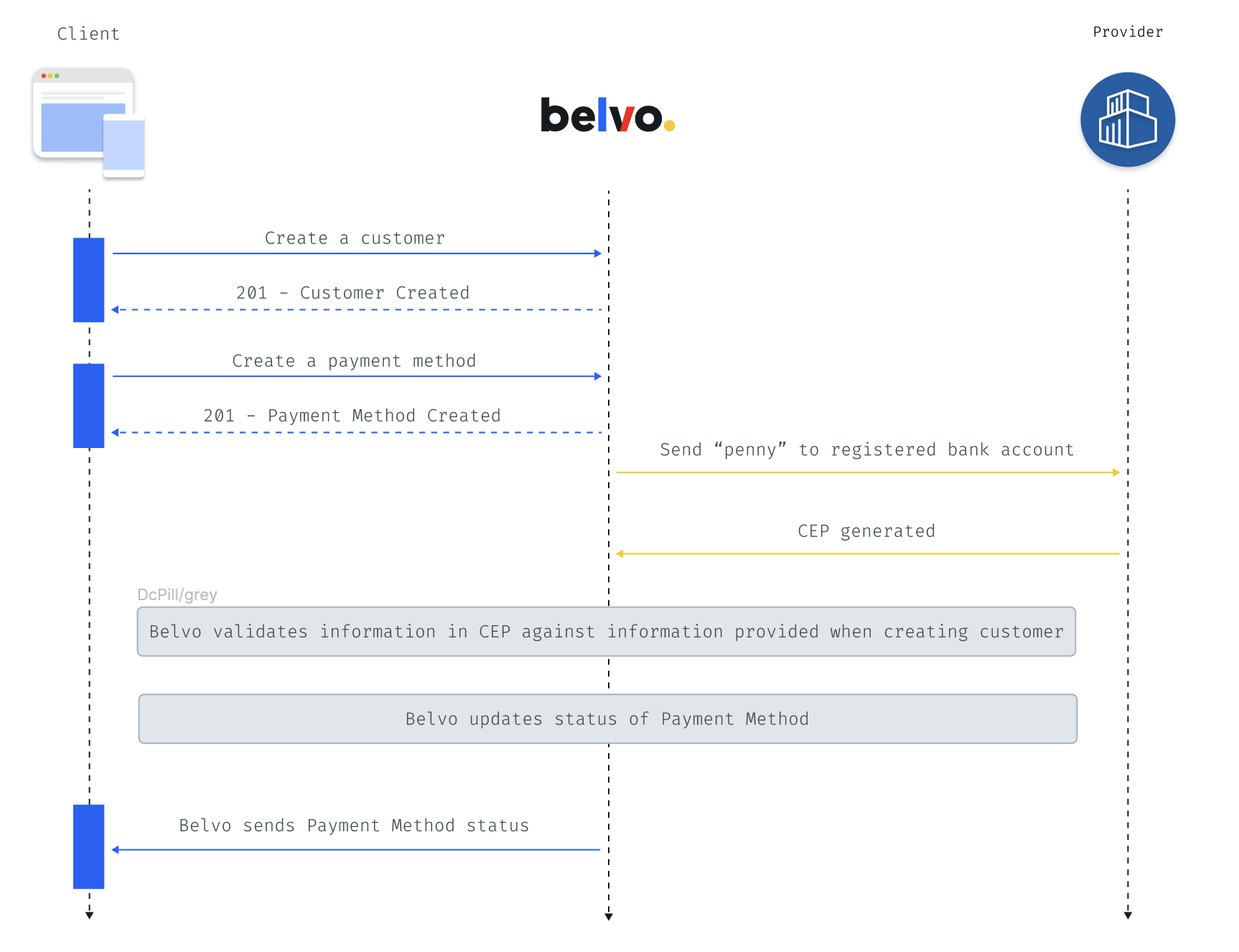
The general flow of Belvo’s penny validation is:
- You create a customer and a payment method.
- Belvo sends a “penny" (centavo) using SPEI to the account specified when you created the payment method.
- An Electronic Payment Receipt (Comprobante Electrónico de Pago, CEP) is generated for the transaction and Belvo retrieves the data from the document.
- Belvo compares the owner information from the CEP against the information that you provided when creating the customer to verify the given account.
You create a customer.
You create a Payment Method for the customer.
The Payment Method status is set to
pending_agreement_acceptance.Once the agreement is accepted, the status of the Payment Method is set to
pending_validation.Belvo sends the “penny" to the account registered in Step 2.
An Electronic Payment Receipt (Comprobante Electrónico de Pago, CEP) is generated for the transaction and Belvo retrieves the data from the document.
Belvo compares the
documentTypeanddocumentNumberprovided in Step 1 against the information provided in the CEP.If the information is the same, the status of the Payment Method is set to
active.If the information is not the same, the status of the Payment Method is set to
error. You will receivepayment_method_registration_failedwebhook with the following failure information:Penny Validation Error{ "eventType": "payment_method_update", "eventCode": "payment_method_registration_failed", "datetime": "2022-01-01T12:34:56.789Z", "details": { "id": "3118128a-6792-4b06-bd61-4acf6f6ad6b5", "reference": "your_reference_here", "status": "error", "failedReason": "account_validation_failed", "failedMessage": "Account owner validation was not successful" } }
- You submit your CSV for Bulk Import Direct Debit Payments.
- If required, Belvo creates the associated customers for each row in your CSV.
- Belvo creates a Payment Method for each new customer (that is, for any customer that was not previously registered with the same information).
- The status of the Payment Method status is set to
pending_validation. - Belvo sends the “penny" to the account registered in Step 3.
- An Electronic Payment Receipt (Comprobante Electrónico de Pago, CEP) is generated for the transaction and Belvo retrieves the data from the document.
- Belvo compares the
documentTypeanddocumentNumberprovided when creating the customer against the information provided in the CEP.- If the information is the same, the status of the Payment Method is set to
active. - If the information is not the same, the status of the Payment Method is set to
failed. In our UI, you will see the failure reason (validation_failed) along with a message detailing the reason behind the failure (Account owner validation was not successful).
- If the information is the same, the status of the Payment Method is set to