In this article we provide you a detailed overview of entity states and their transitions within Belvo's payments product.
A Charge represents the actual payment that needs to be made in Brazil's Open Finance Network. Below we outline the various states in the charge process, detailing the possible transitions between these states and describing the conditions under which these transitions occur. Please see the table below to get a comprehensive overview of each state and the flow of the process.
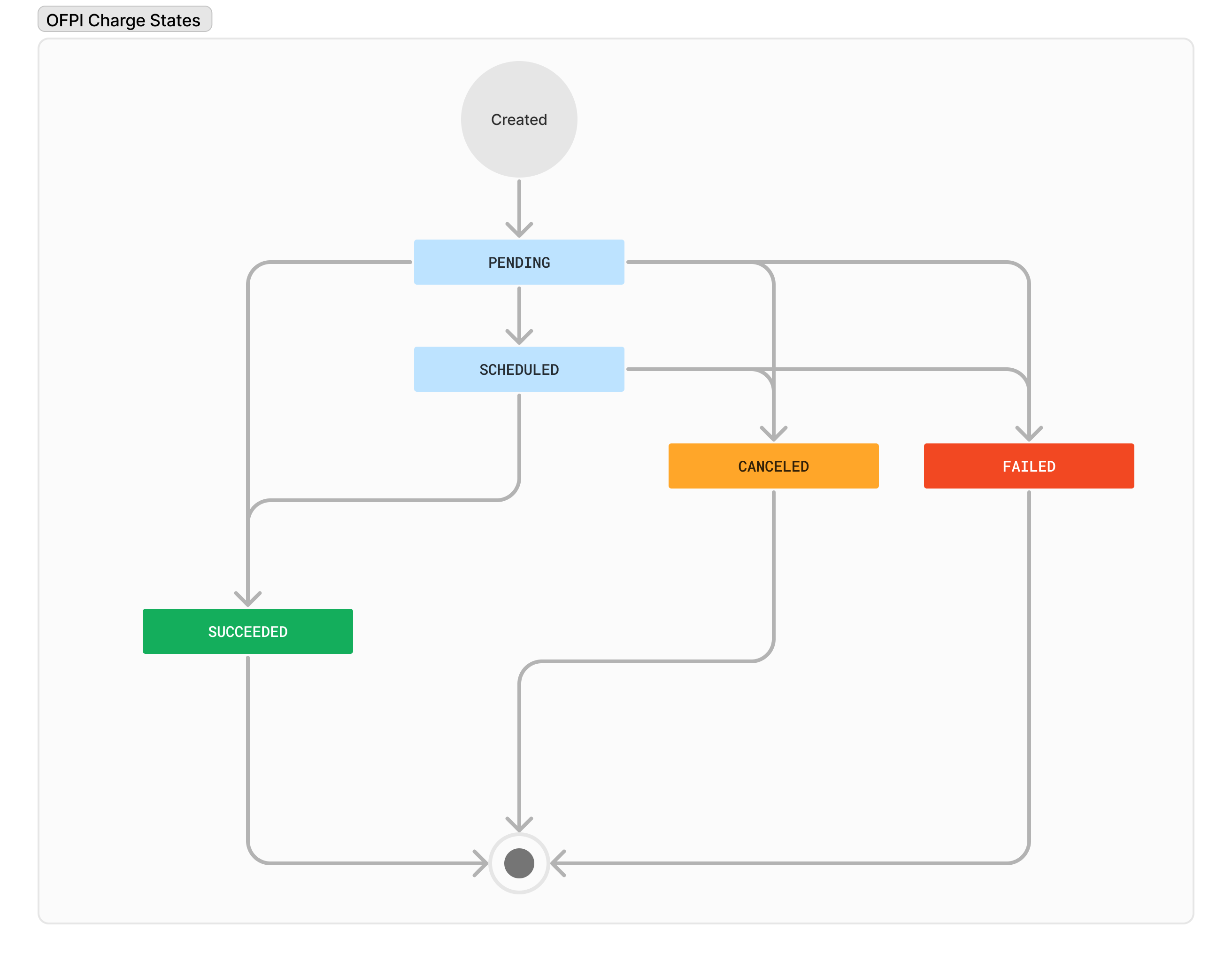
| State | Description | Transitions To | Trigger/Event |
|---|---|---|---|
CREATED | Initial state when the charge is created. |
|
|
PENDING | The charge is awaiting further action or scheduling. |
|
|
SCHEDULED | The charge is scheduled for processing at a future date. |
|
|
SUCCEEDED | The charge has been successfully processed. | (End state - no further transitions) | None |
CANCELED | The charge has been canceled. | (End state - no further transitions) | None |
FAILED | The charge has failed. | (End state - no further transitions) | None |
An Enrollment represents the authorization of a user's device in the Open Finance Network with their institution (required for Biometric Payments). Below we outline the various states in the Enrollment process, detailing the possible transitions between these states and describing the conditions under which these transitions occur. Please see the table below to get a comprehensive overview of each state and the flow of the process.
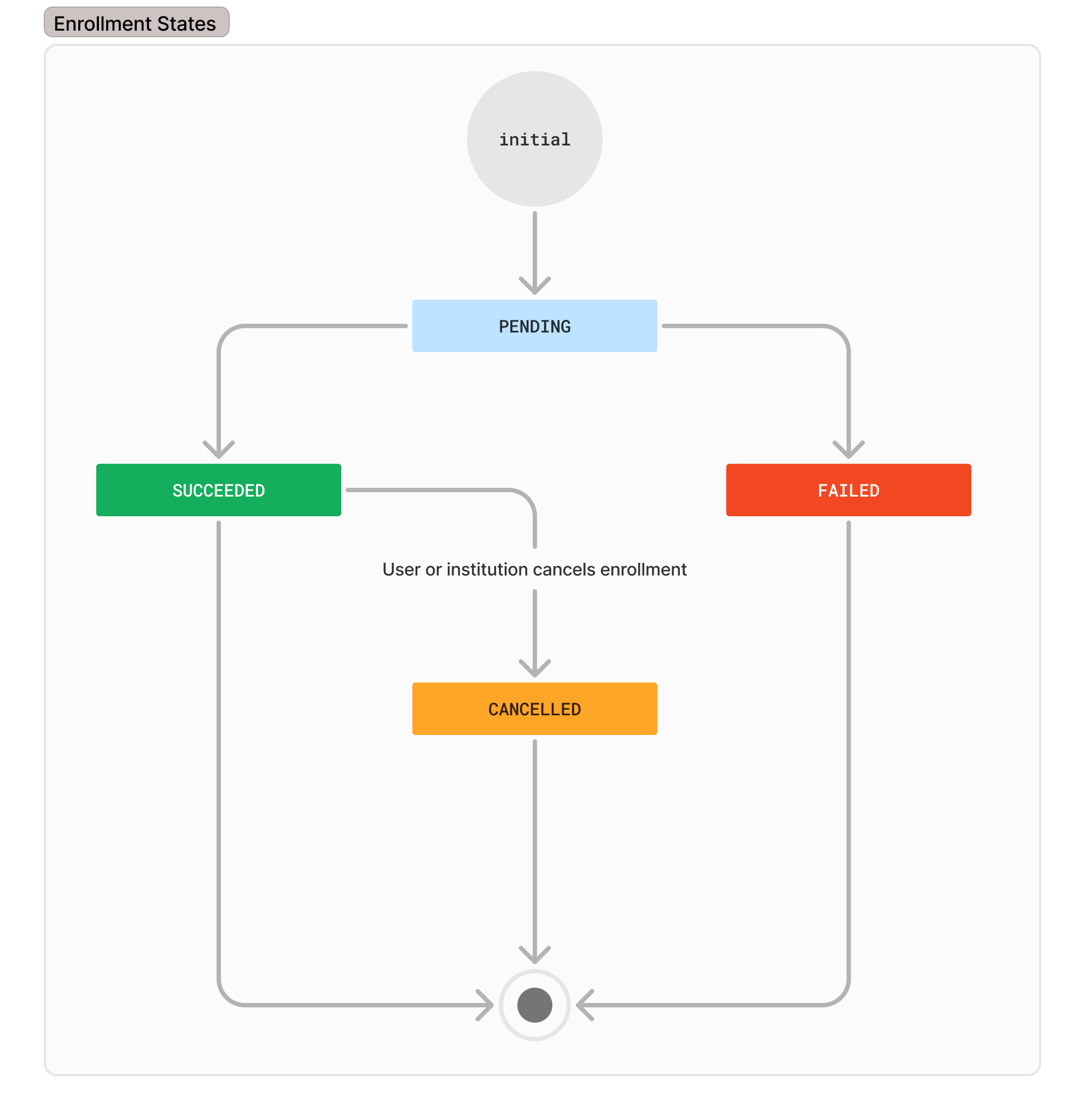
| State | Description | Transitions To | Trigger/Event |
|---|---|---|---|
| Initial | Initial State of the Enrollment. |
|
|
PENDING | The Enrollment has been created and is now waiting Authorization from the user. |
|
|
SUCCEEDED | The Enrollment processes were completed successfully. |
|
|
FAILED | The Enrollment process failed. | (End state - no further transitions) | None |
CANCELED | The user canceled the Enrollment. | (End state - no further transitions) | None |
A Payment Authorization is the consent that your user gives you to charge (debit money from) their accounts. Below we outline the various states in the Payment Authorization process, detailing the possible transitions between these states and describing the conditions under which these transitions occur. Please see the table below to get a comprehensive overview of each state and the flow of the process.
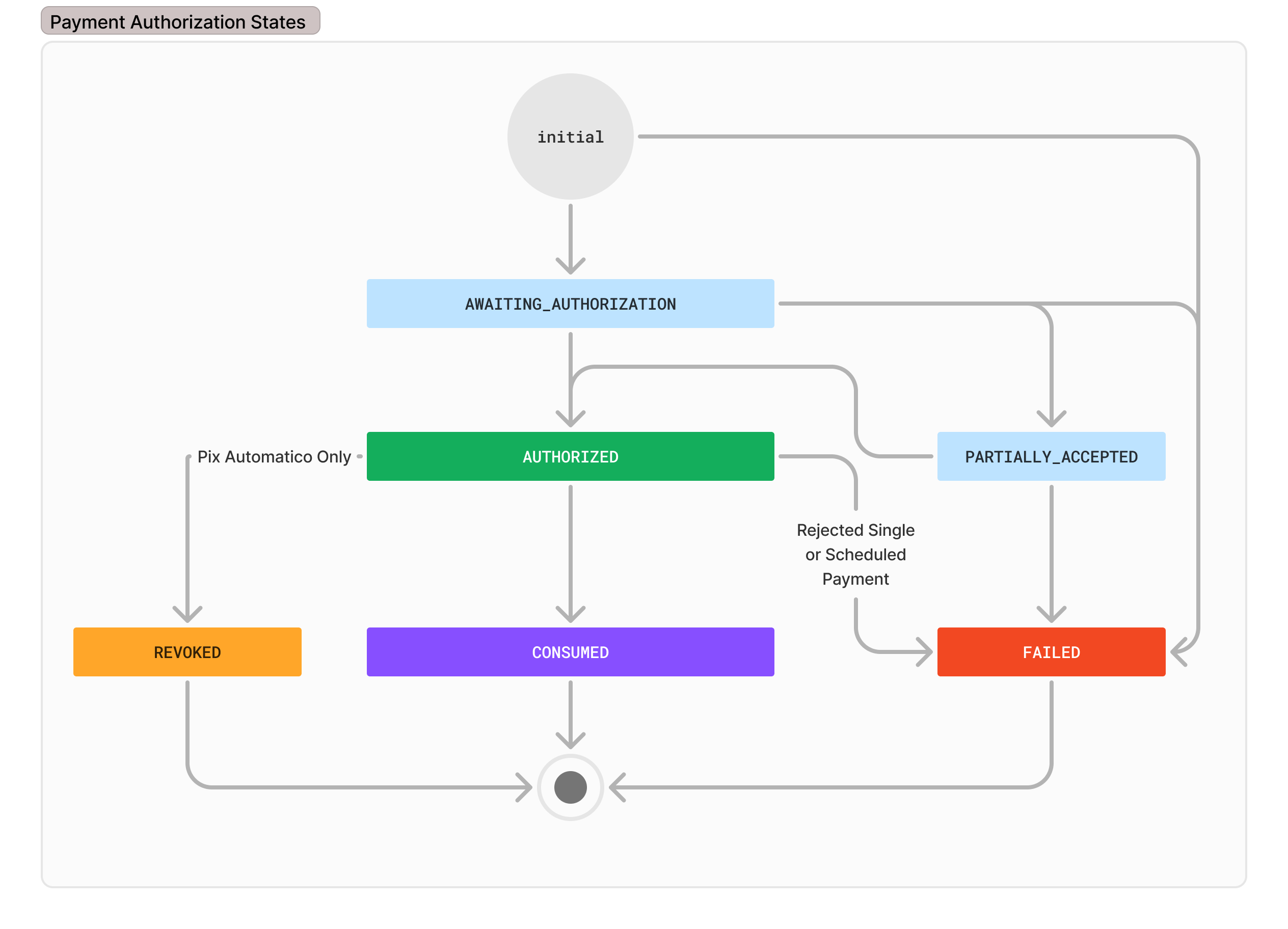
| State | Description | Transitions To | Trigger/Event |
|---|---|---|---|
| INITIAL | Initial state when the Payment Authorization is created. |
|
|
AWAITING_AUTHORIZATION | The Payment Authorization is awaiting confirmation by the user in the institution. |
|
|
PARTIALLY_ACCEPTED | The user confirmed the Payment Authorization, however, the bank account requires an authorization from another party. The Institution will notify the relevant parties to approve the authorization. |
|
|
AUTHORIZED | The user (or all users) have confirmed the Payment Authorization. |
|
|
CONSUMED | The authorization period (or number of transactions) has finished. | (End state - no further transitions) | None |
REVOKED | The user has revoked the authorization. | (End state - no further transitions) | None |
FAILED | The Payment Authorization has failed. | (End state - no further transitions) | None |
A Payment Intent contains all the information required to process a payment in Brazil's Open Finance Network. Below we outline the various states in the Payment Intent process, detailing the possible transitions between these states and describing the conditions under which these transitions occur. Please see the table below to get a comprehensive overview of each state and the flow of the process.
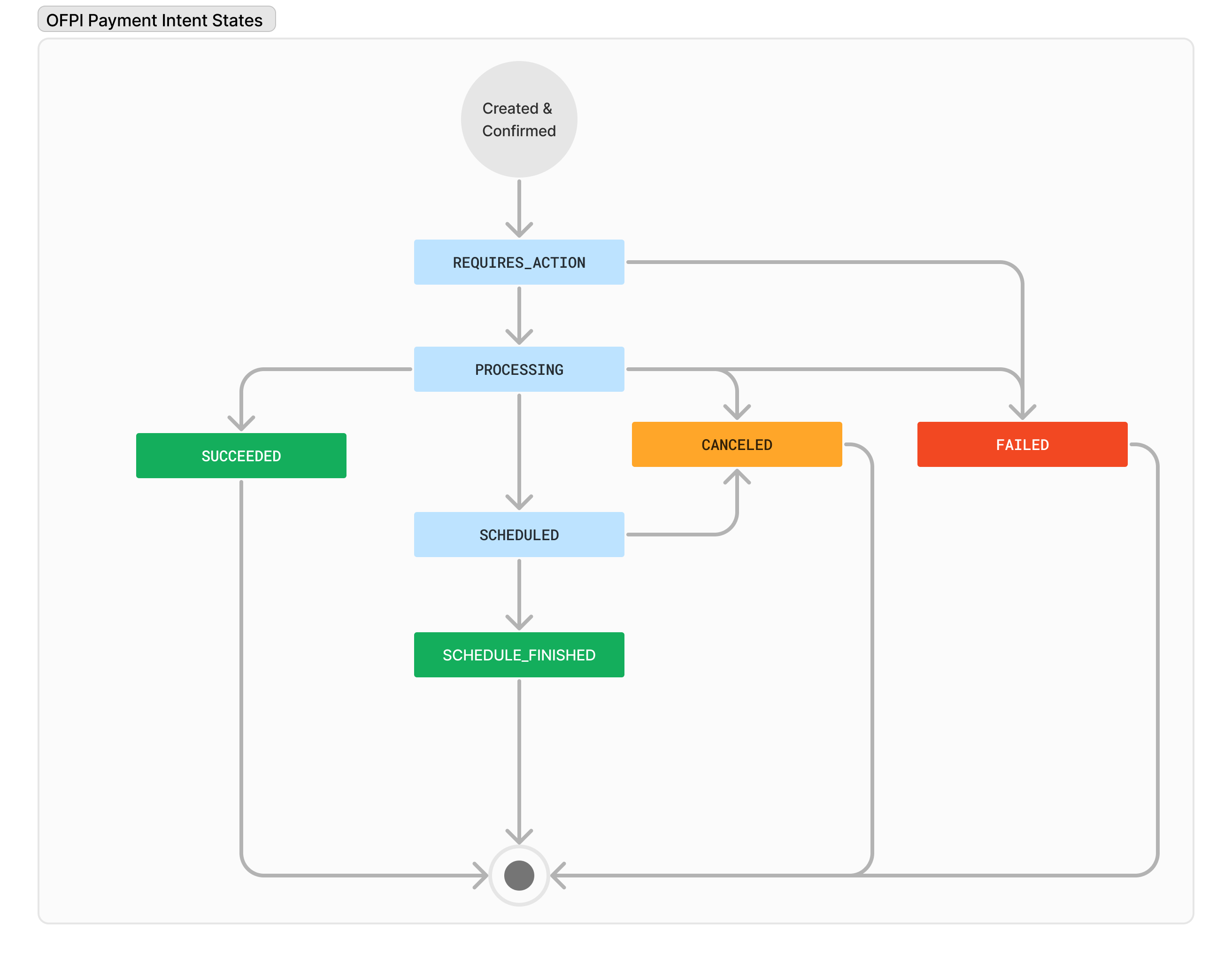
| State | Description | Transitions To | Trigger/Event |
|---|---|---|---|
| Created & Confirmed | Initial state when the Payment Intent is created and is confirmed by the user in the customer's flow. |
|
|
REQUIRES_ACTION | The Payment Intent requires further action. |
|
|
PROCESSING | The Payment Intent is being processed. |
|
|
SCHEDULED | The Payment Intent is scheduled for processing. |
|
|
SCHEDULE_FINISHED | The Payment Intent has finished the scheduled processing. Only used if not 100% of a schedule succeeded. Otherwise the final status is SUCCEEDED. | (End state - no further transitions) | None |
SUCCEEDED | The Payment Intent has been successfully processed. | (End state - no further transitions) | None |
CANCELED | The Payment Intent has been canceled. | (End state - no further transitions) | None |
FAILED | The Payment Intent has failed. | (End state - no further transitions) | None |