Shopify Colombia (PSE)
Want to add Belvo's payment solution to your Shopify account in Colombia? We've got you covered.
Belvo offers a quick and easy-to-use payments plugin for your Shopify-based e-commerce store.
Before you begin: reach out to our team
Before you start using the Belvo plugin in your Shopify store, you'll need to contact our team to:
- Generate your unique Secret Keys.
- Receive the unique link to the Belvo plugin for Shopify.
Installing the plugin
Once you have your Belvo secret keys as well as your core details from the Belvo team:
- Go to your Shopify partner portal (link).
- Use the link our team has provided to add the plugin to your store.
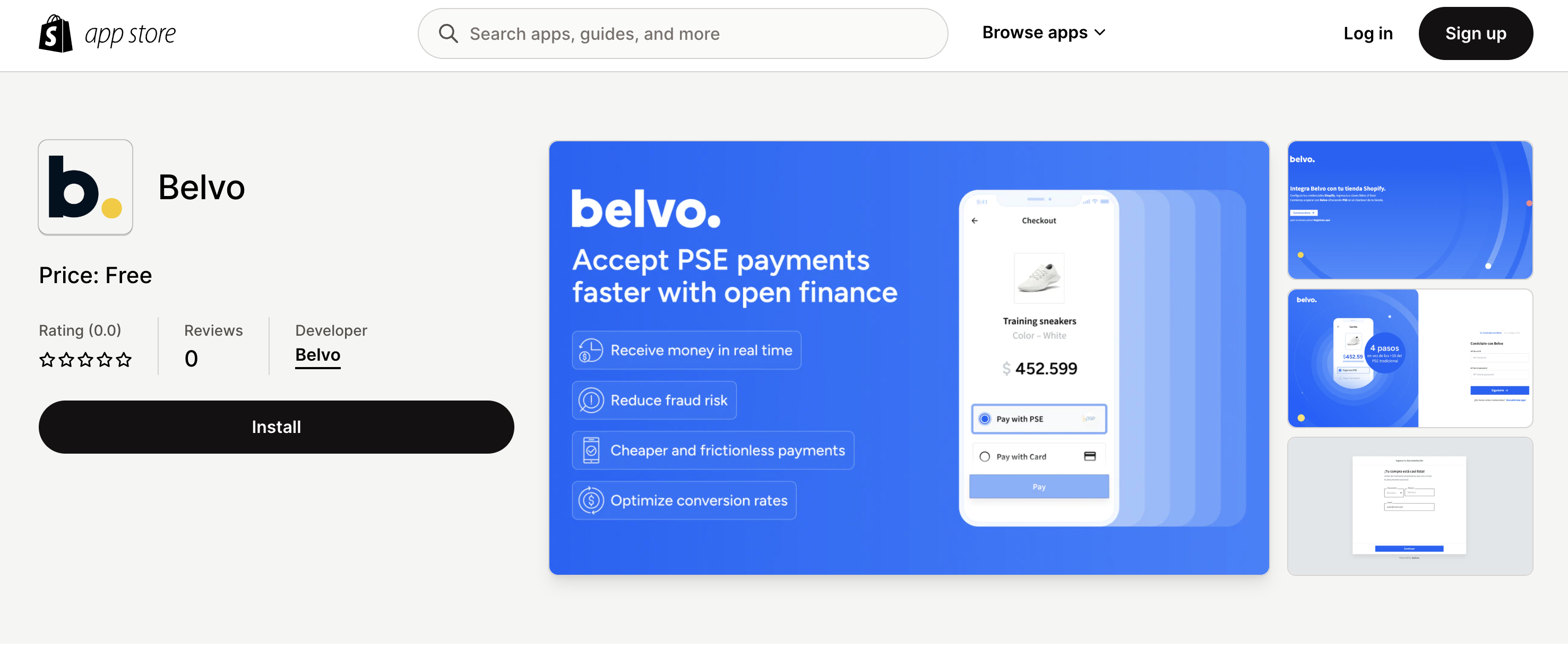
- Once you click install, a new browser tab will open with Belvo's two-step installation process.
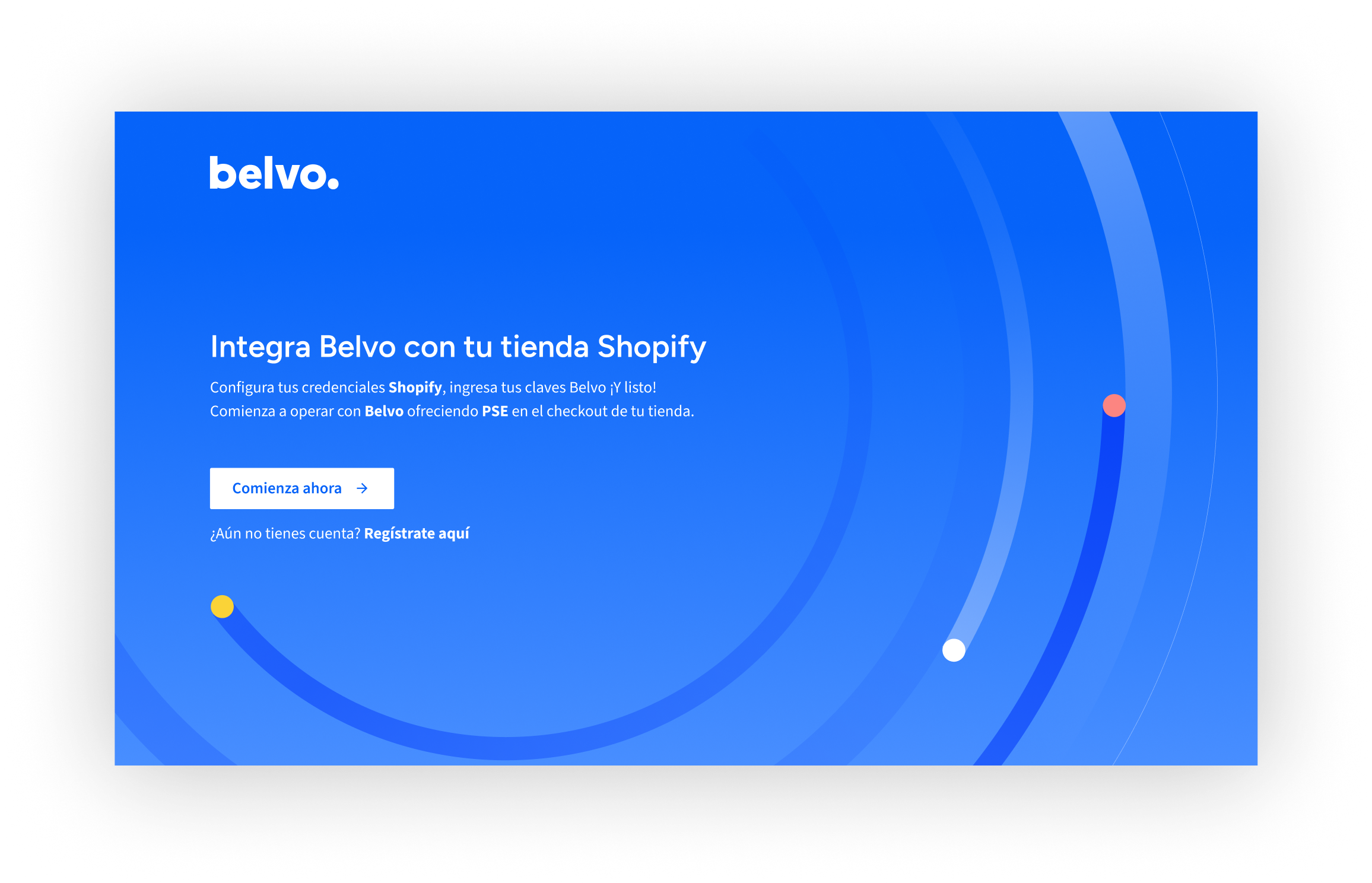
Landing page of the Belvo plugin installation process
In the first step, you need to add your Belvo secret keys and click Next.
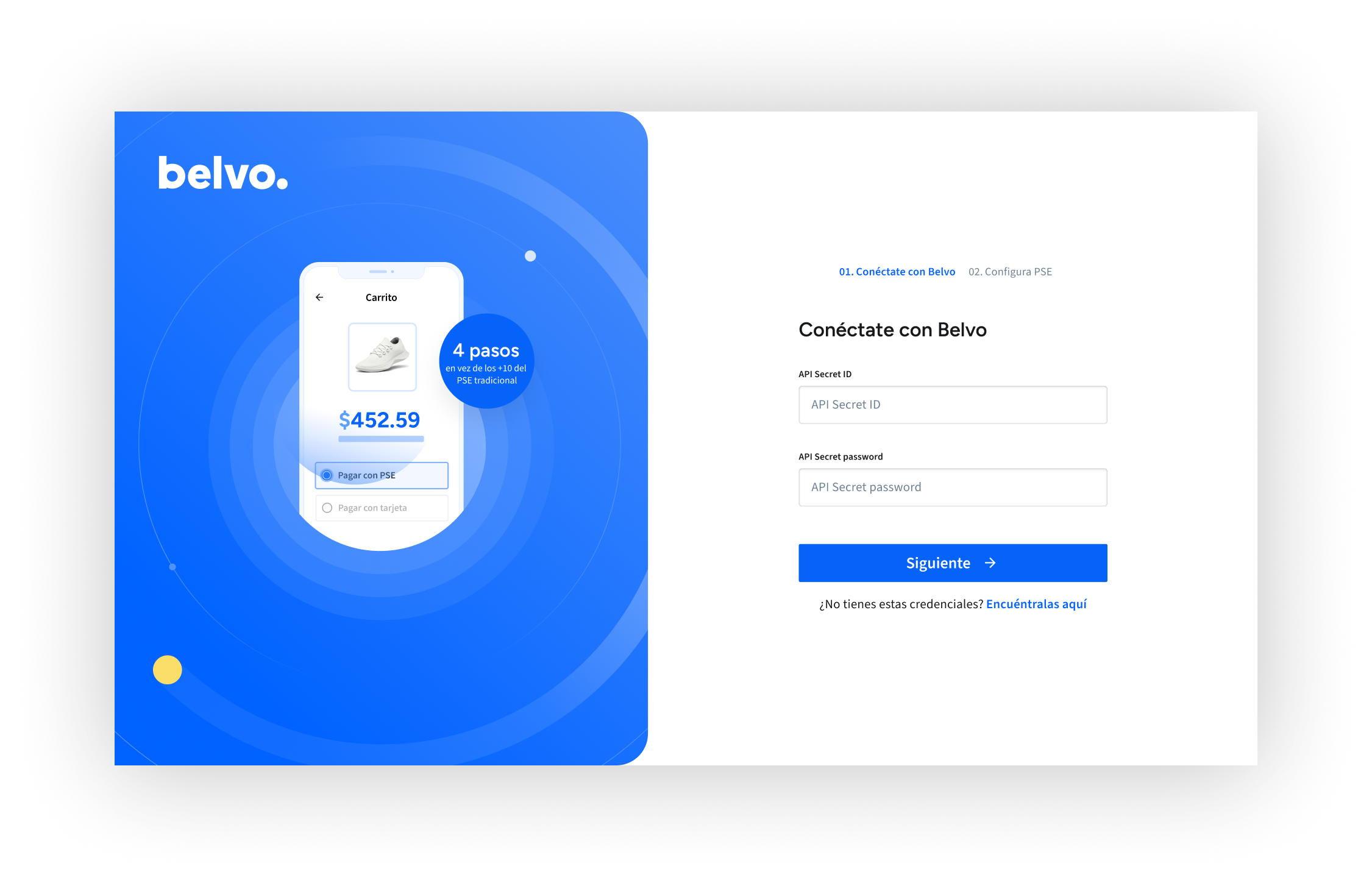
Adding your secret keys
In the second step, you need to add your Terminal ID, Vendor Number, and the bank account number where you want to receive payments.
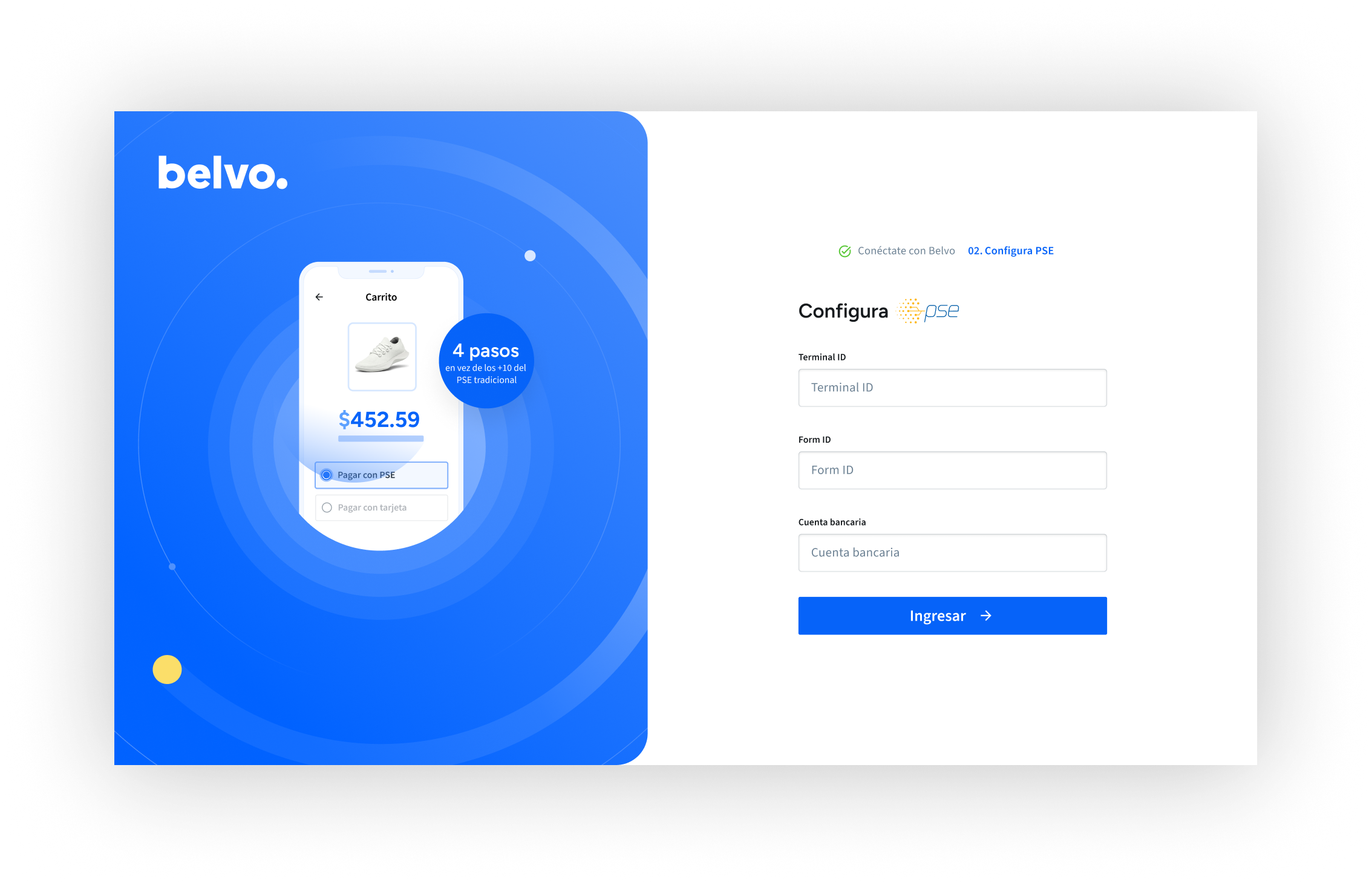
Adding your details and bank account number
If you've entered all your details correctly, then on the last screen you just need to click Go to my Belvo store.
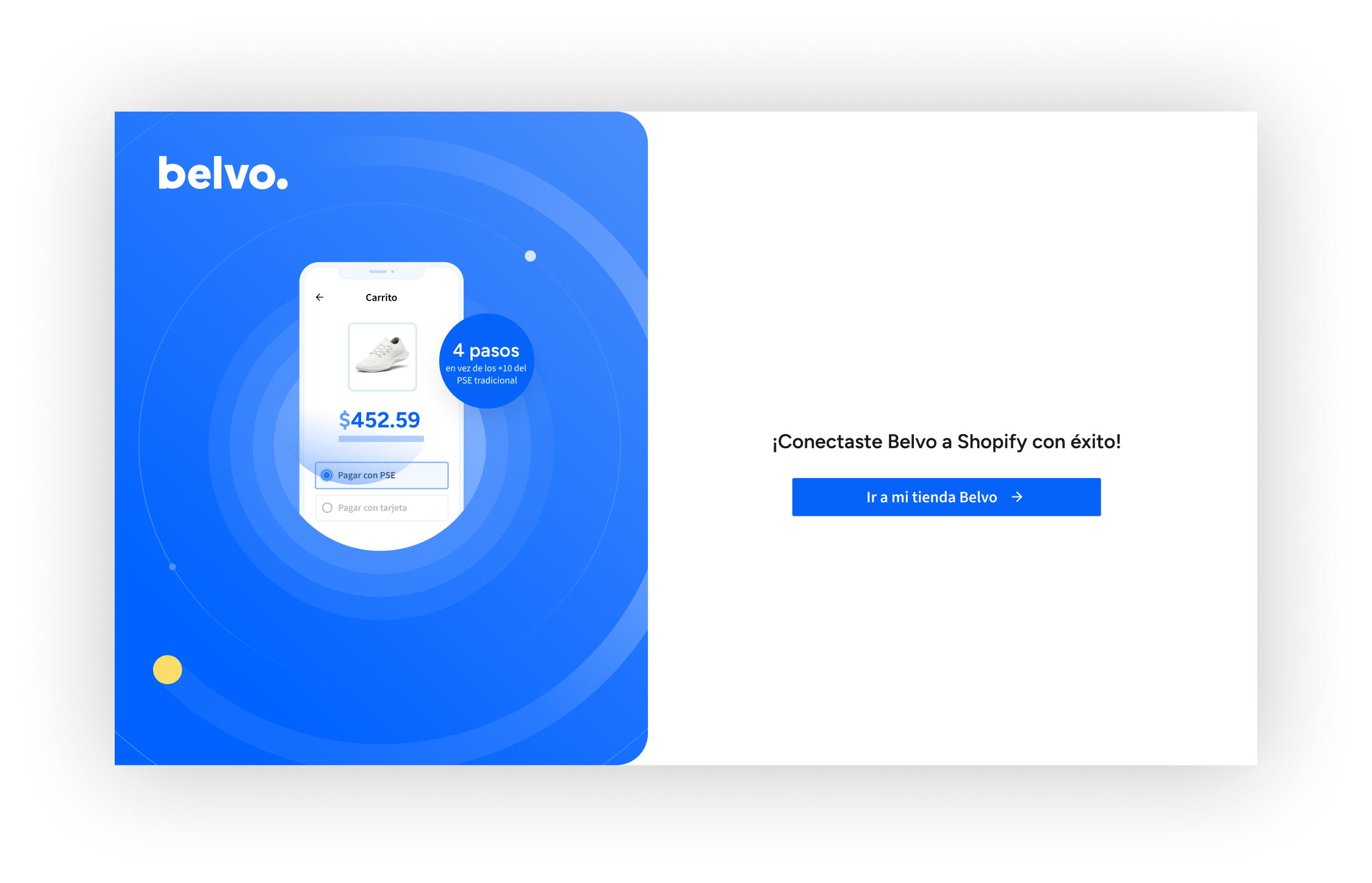
Final screen of the plugin installation process
✅ Done! Now your Shopify store can accept payments using Belvo's payment solution!
FAQ
Can I change my secret keys in the Belvo Dashboard and then update them in the plugin?
At present, you cannot change your secret keys in the plugin. If you need to delete the secret keys associated with the plugin, please reach out to our team.
Updated 5 months ago