Institution status (external webhook)
Subscribe to our Institutions status page to be automatically notified of any incidents an institution is undergoing. By setting up a webhook, you can programmatically alter your app depending on the type and status of an incident.
Set up the webhook
To subscribe to the Institution Status webhook:
-
Go to the Belvo Institution Status page.
-
Click Subscribe to Updates.
-
In the top navigation, click the <> icon.
-
In the webhooks tab, provide the required information and click Subscribe.
4.1 URL where you want to receive the webhook
4.2 An email address to confirm the webhook URL.
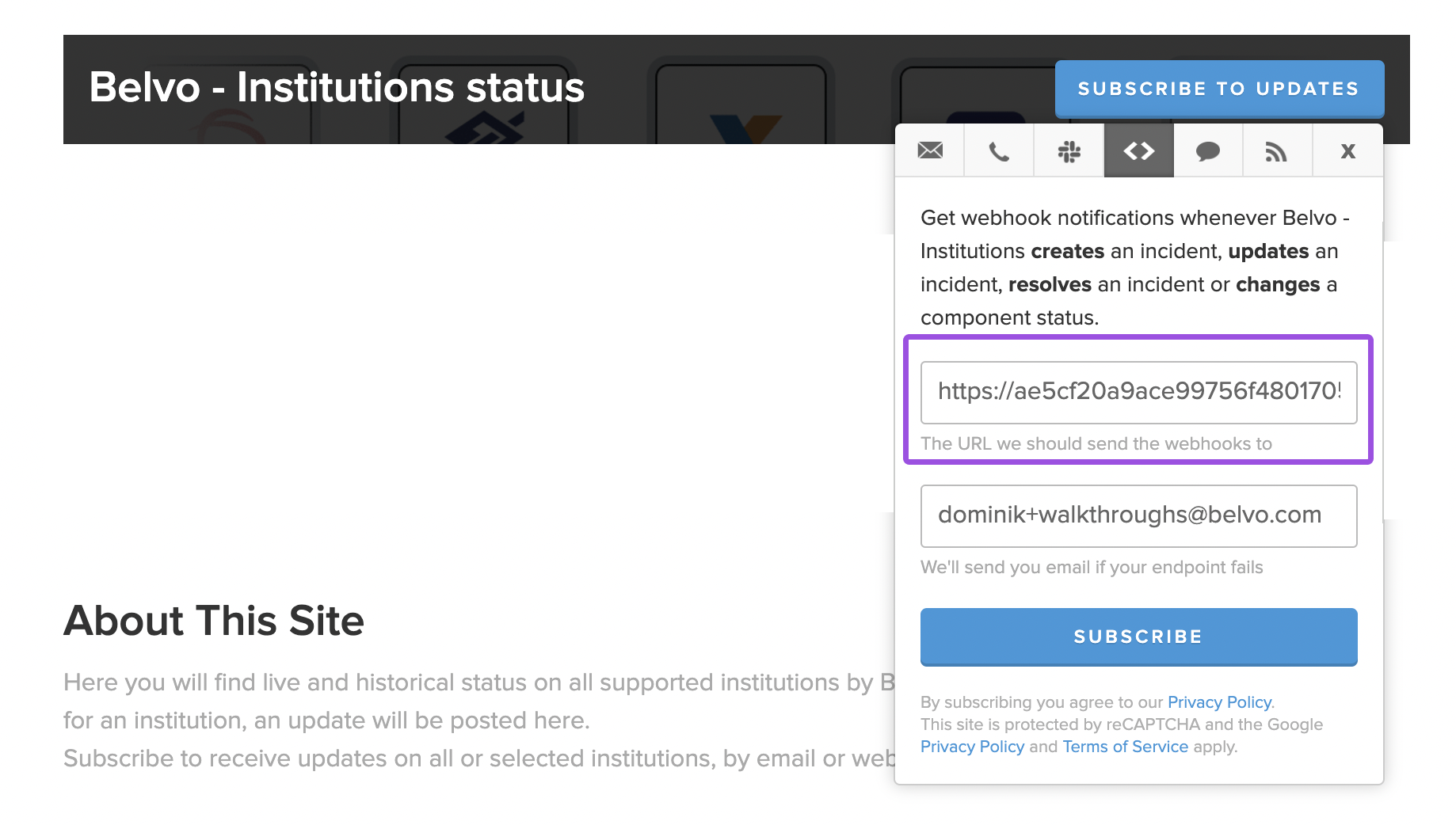
Accessing the webhook tab
- In the dialog, choose which institutions you want to receive updates about and click Save.
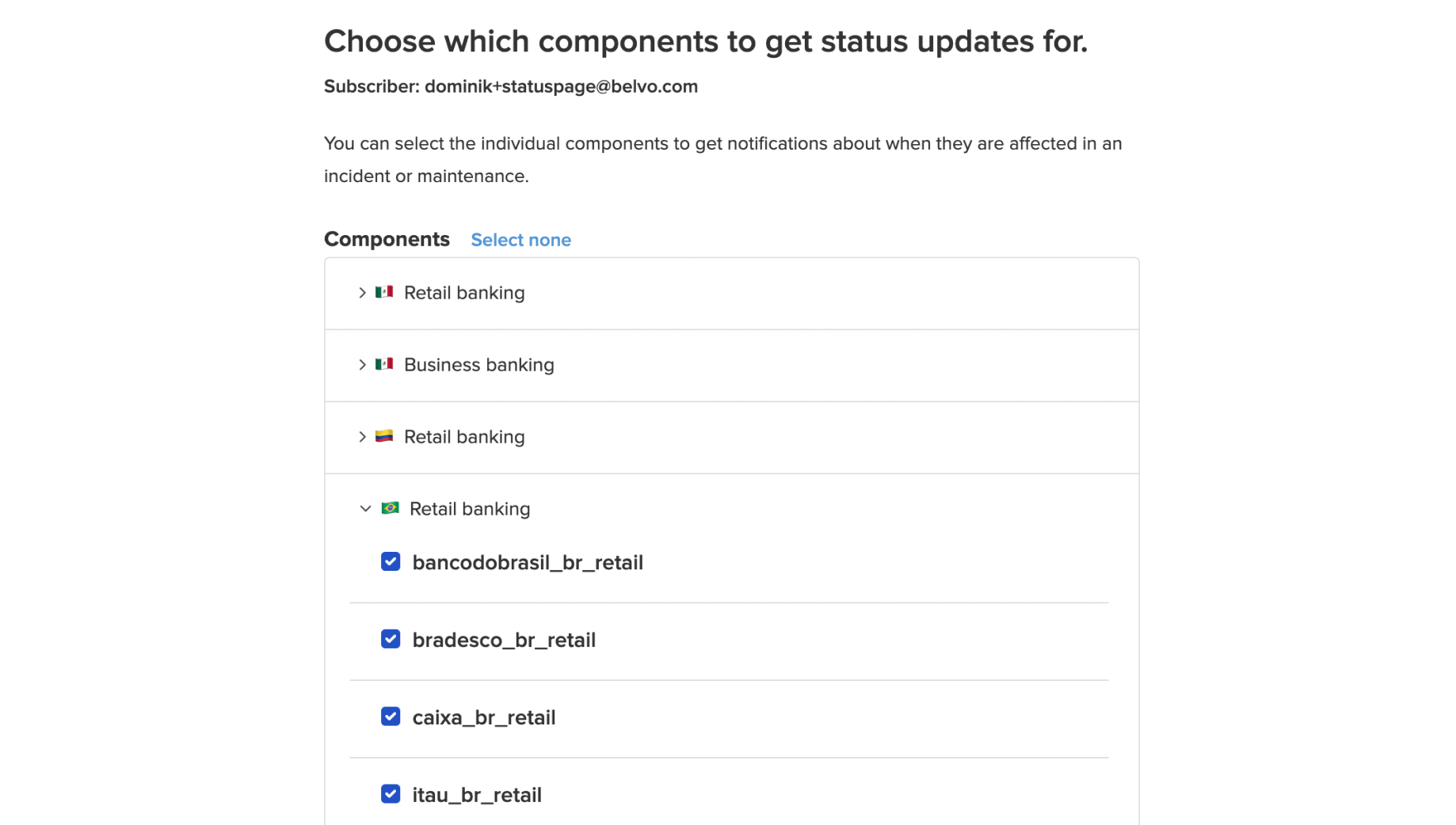
Selecting the institutions you want to receive updates for
✳️Done! Now just confirm your email address and you will start receiving webhook status events for the institutions you selected. But we hope that doesn't happen often 😉.
Webhook payload
In the webhook payload that you receive from statuspage.io, the key fields you should parse are:
| Field | Description |
|---|---|
incident.name | Indicates the nature of the problem with the institution. |
incident.status | The current status of the incident is at the time of the webhook. Can be either: - investigating - identified - monitoring - resolved |
components.status | The severity of the institution's outage. Can be either: - operational (everything is working) - partial_outage (certain functionalities are unavailable) - major_outage (institution is completely unavailable) - under_maintenance (the institution is currently undergoing maintenance) - degraded_performance (the institution is suffering from performance issues) |
components.name | The name of the institution that's affected. |
The payload you receive is quite large, as you can see from the code sample below. However, if you parse the fields mentioned above, you'll have all the relevant information you need regarding the incident.
{
"meta":{
"unsubscribe":"http://institutions.belvo.com/?unsubscribe=73cj0w1mm121",
"documentation":"https://help.statuspage.io/knowledge_base/topics/webhook-notifications",
"generated_at":"2021-04-19T14:46:37.135Z"
},
"page":{
"id":"3h4nklhdf7jr",
"status_indicator":"major",
"status_description":"Partial System Outage"
},
"incident":{
"name":"bancoppel_mx_retail: Link creation and existing links operations are showing high error rates", // important
"status":"investigating", // important
"created_at":"2021-04-19T14:46:34.737Z",
"updated_at":"2021-04-19T14:46:34.844Z",
"monitoring_at":"None",
"resolved_at":"None",
"impact":"critical",
"shortlink":"https://stspg.io/74hxzgnrmjnt",
"scheduled_for":"None",
"scheduled_until":"None",
"scheduled_remind_prior":false,
"scheduled_reminded_at":"None",
"impact_override":"None",
"scheduled_auto_in_progress":false,
"scheduled_auto_completed":false,
"metadata":{
},
"started_at":"2021-04-19T14:46:34.731Z",
"id":"p3b3zhn5p0pz",
"page_id":"3h4nklhdf7jr",
"incident_updates":[
{
"status":"investigating",
"body":"We are currently investigating this issue related to both link creation and POST calls.",
"created_at":"2021-04-19T14:46:34.841Z",
"wants_twitter_update":false,
"twitter_updated_at":"None",
"updated_at":"2021-04-19T14:46:34.841Z",
"display_at":"2021-04-19T14:46:34.841Z",
"deliver_notifications":true,
"tweet_id":"None",
"id":"m9dcv76z7jwf",
"incident_id":"p3b3zhn5p0pz",
"custom_tweet":"None",
"affected_components":[
{
"code":"1f4dxgqr6pkg",
"name":"🇲🇽 Retail banking - bancoppel_mx_retail",
"old_status":"operational",
"new_status":"major_outage"
}
]
}
],
"postmortem_body":"None",
"postmortem_body_last_updated_at":"None",
"postmortem_ignored":false,
"postmortem_published_at":"None",
"postmortem_notified_subscribers":false,
"postmortem_notified_twitter":false,
"components":[
{
"status":"major_outage", // important
"name":"bancoppel_mx_retail", // important
"created_at":"2021-04-13T09:50:24.288Z",
"updated_at":"2021-04-19T14:46:34.768Z",
"position":5,
"description":"None",
"showcase":true,
"start_date":"2021-04-13T00:00:00.000Z",
"id":"1f4dxgqr6pkg",
"page_id":"3h4nklhdf7jr",
"group_id":"bqcwjbwjhvjt"
}
]
}
}
Updated 25 days ago