Verify your user's Fiscal ID
Instead of your users manually inputting their fiscal details and confirming their ID, which can lead to errors costing you and your customer needless headaches, you can programmatically verify their fiscal and personal information with just a few API calls.
By validating your customer's information directly using Belvo's API, you can retrieve:
- the user's Fiscal ID (RFC)
- their key personal details (name, address, and so on)
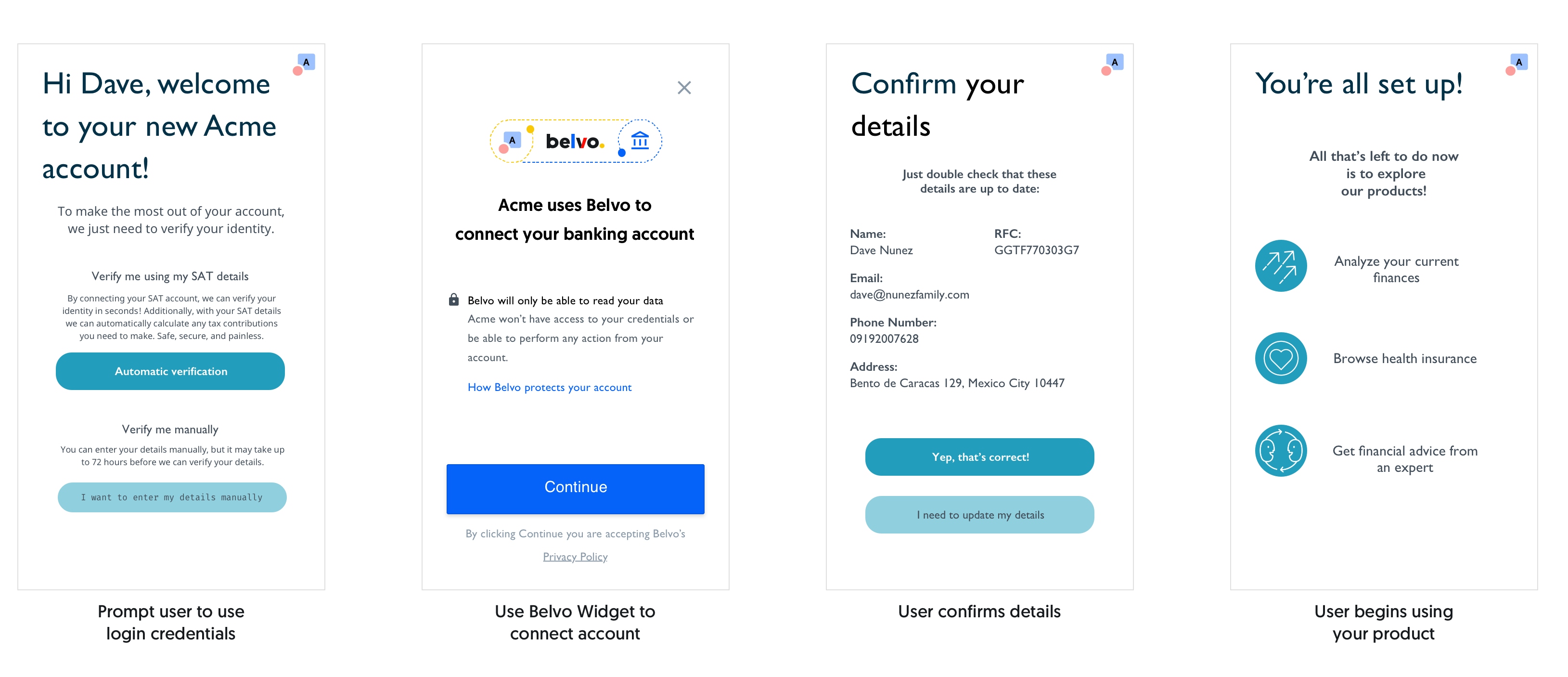
In this guide, we'll take you through a high-level overview of how to retrieve this information using Belvo, and get you up and running as quickly as possible.
General Flow
In the diagram below, you can see the general flow of the calls you'll need to make, and the information you will receive, to verify your client's Fiscal ID.
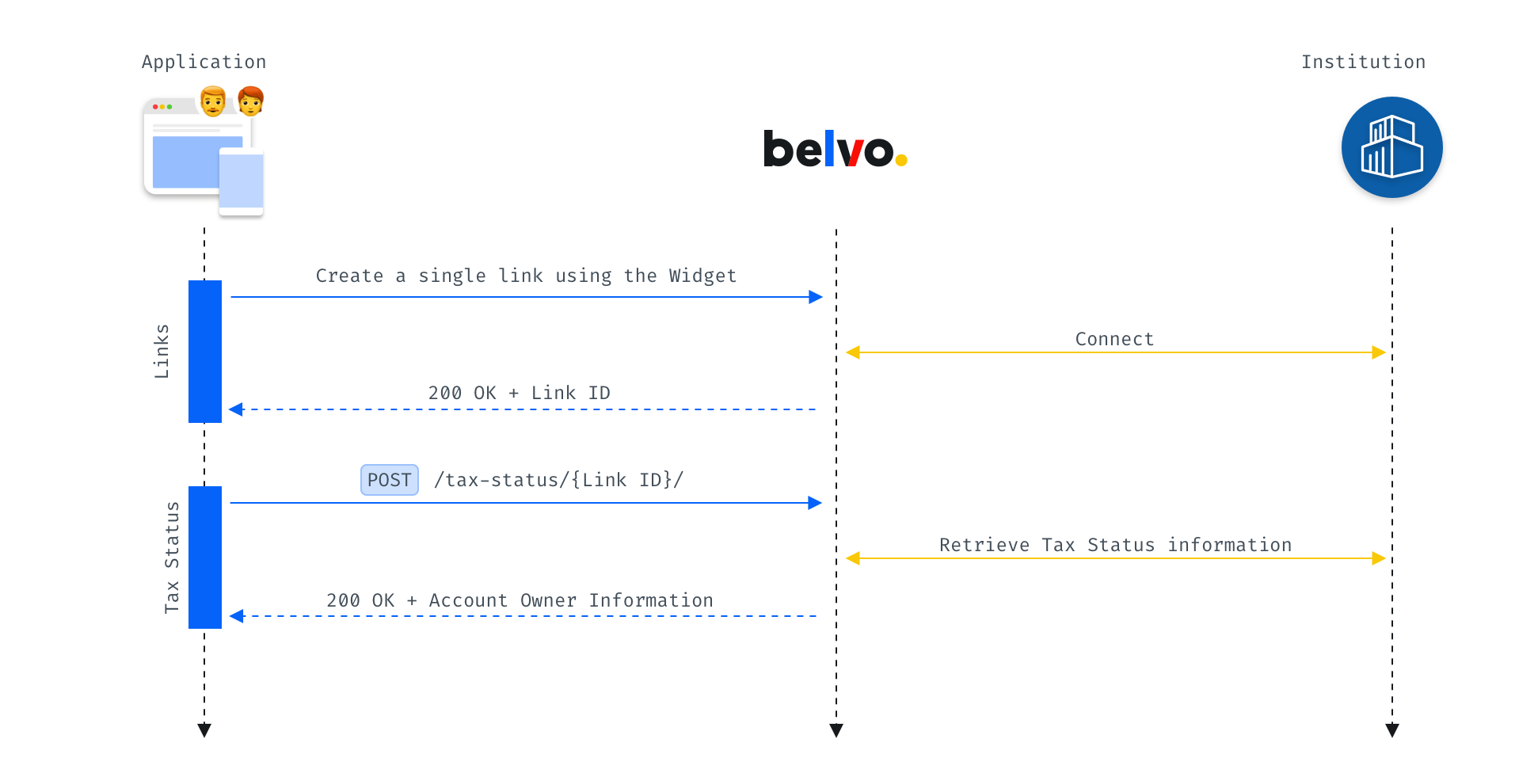
Single Links
We recommend that you use single links when performing ID verification. This is because these details don't usually change, and as such, you will not need to keep this information updated.
Tax status: get all the details you need
Why use the Tax Status?
By looking at the Tax Status document, you can extract the correct:
- full name
- phone number
- address
- RFC
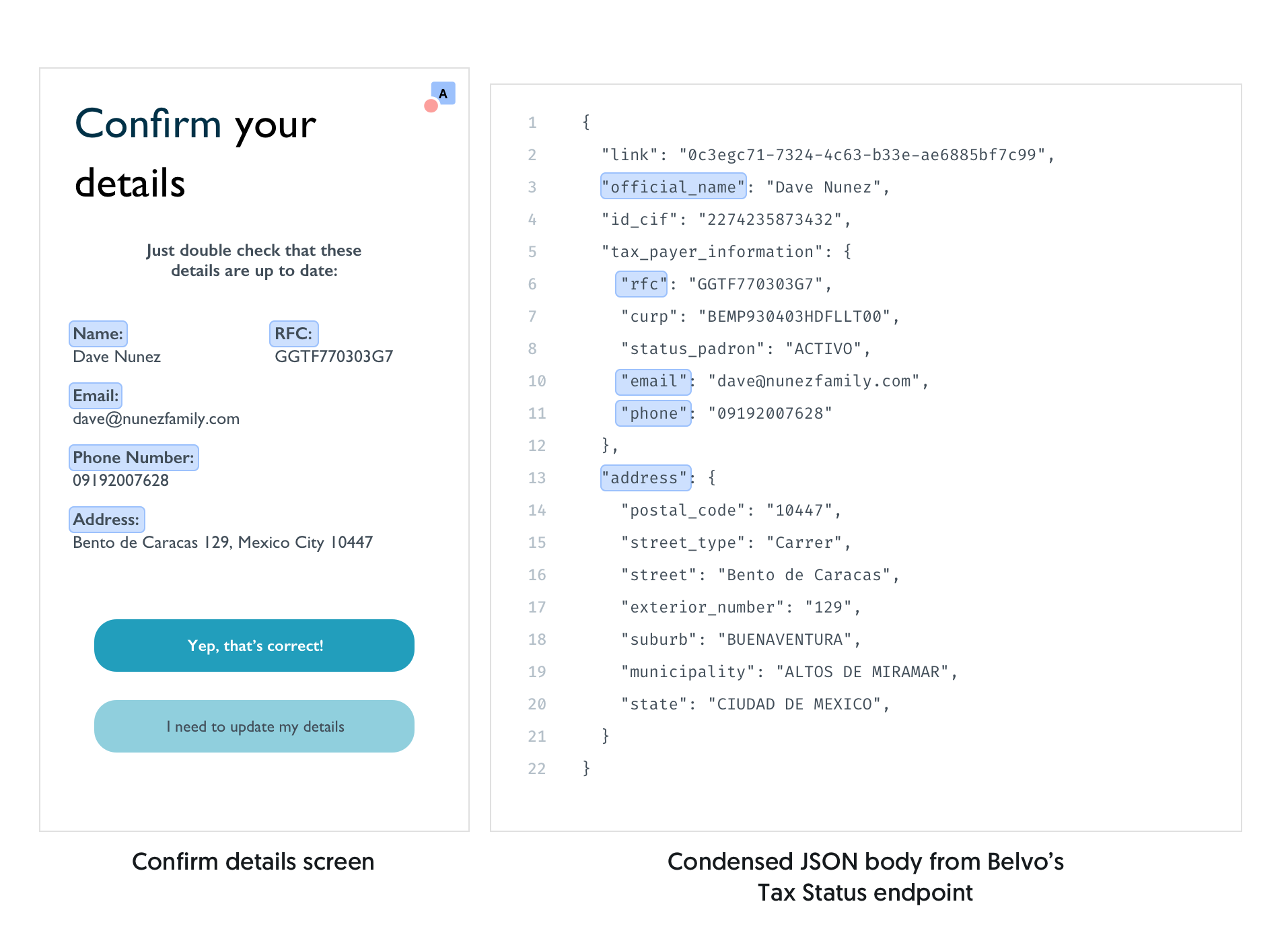
Done!
And just like that, you can verify your users ID and get their fiscal details in one API call. Of course, there's a lot more information that you can extract from Belvo's Fiscal endpoints, such as:
- Tax compliance status
See if your user pays their taxes on time - Invoices
Analyze your clients incoming and outgoing invoices. - Tax Returns
Get an in-depth view of your customer's yearly fiscal situation.
Related Guides
Banking API
Follow these high-level flows using Belvo's Banking product to:
Verify your user's personal and banking information
Use banking data to verify your user's identification and banking information.
Assess the lending risk of your retail client
See how to combine multiple endpoints and extract the right information to perform a risk analysis of a client.
Help users manage their finances
See just how easy it is to get the right data to help your users manage their finances.
Updated 7 months ago